Recent Wapkiz, Wapaxo, XtGem and Wapka Posts - Page 4
.jpg)
How to change the URL of a Wapkiz blog to Blogger?
Hi, in this tutorial I will show you how to change the URL of a blog in Wapkiz and Wapaxo to Blogger, which follows the format /month/year/blog-title/. Well, for this,...
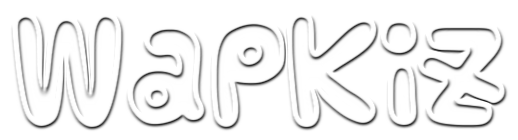
Website logo on the wapkiz and wapaxo websites.
Well, to insert the automatic logo on the wapkiz websites, go to the admin panel, go to the "System" category and click on "Site Settings". ...

How to convert bitrate values from millions to hundreds in songs from the Wapkiz file system?
Well, for those who are webmasters on Wapkiz and Wapaxo, especially for those who work with music file sites, you must have already come across this code (%music-bitrate%), if you know it, everything is fine,...
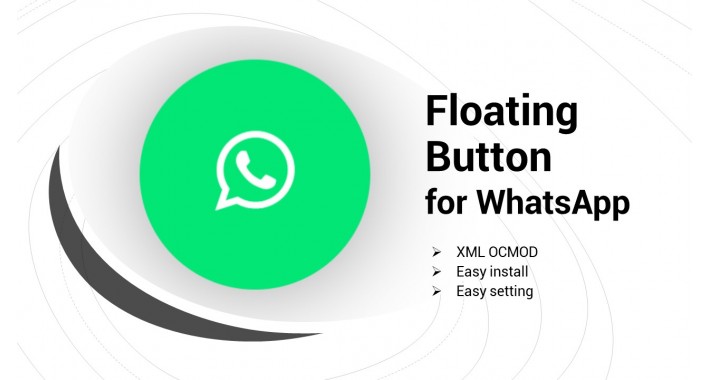
Floating WhatsApp button for wapkiz/wapaxo websites.
Have you ever imagined putting a floating contact button for WhatsApp? That's right, let's do it right now. 1. Copy this code to the "Meta Header", change the text "YOUR WHATSAPP NUMBER" to...
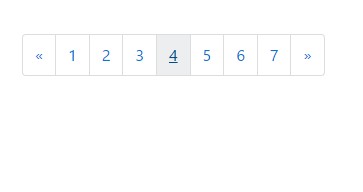
Learn how to style pagination in wapkiz/wapaxo
The pagination on wapkiz sites is given by the wapkiz :*page: tag, so we will include it within a div with page class. <div class="page">:*page:s=:to-page:,c=12,u=?to-page=,no=only one page::%prev% %n%...
/cdn.vox-cdn.com/uploads/chorus_asset/file/19861740/acastro_200331_1777_zoom_0001.0.jpg)
Script to zoom images on the wapkiz/wapaxo website
In this short tutorial, I will share with you a small code on how to zoom in or out by clicking on an image on your website. 1. First, copy the code below to...

Wapkiz switched to dark background and green letters on the home page, login and registration.
Today, August 17, 2024, we agreed with a novelty, not very important but it gives us the signal that the WAPKIZ administrators are still alive 😂.Yes, you could see the green color of the fonts...

DOUBLE 404 ERROR PAGE FOR WAPKIZ/WAPAXO WEBSITES.
Hello, today I bring you a nice 404 error page, which is the page that will be displayed when a user clicks on a non-existent link, page or file. ...
How to hide categories without posts in wapkiz/wapaxo?
When we create categories and show them in the list of categories, they usually show all categories created, whether with posts or not. It is normal for you to hide in the list of...

How to add my website on Top100.wapkiz.com website?
Top100.wapkiz.com is a website for sharing and publishing wapkiz websites, or is a collection of websites created on the Wapkiz and wapaxo platforms. How to get your website published on top100.wapkiz.com?First, go to the link...