Posts in category: Wapkiz Blog System
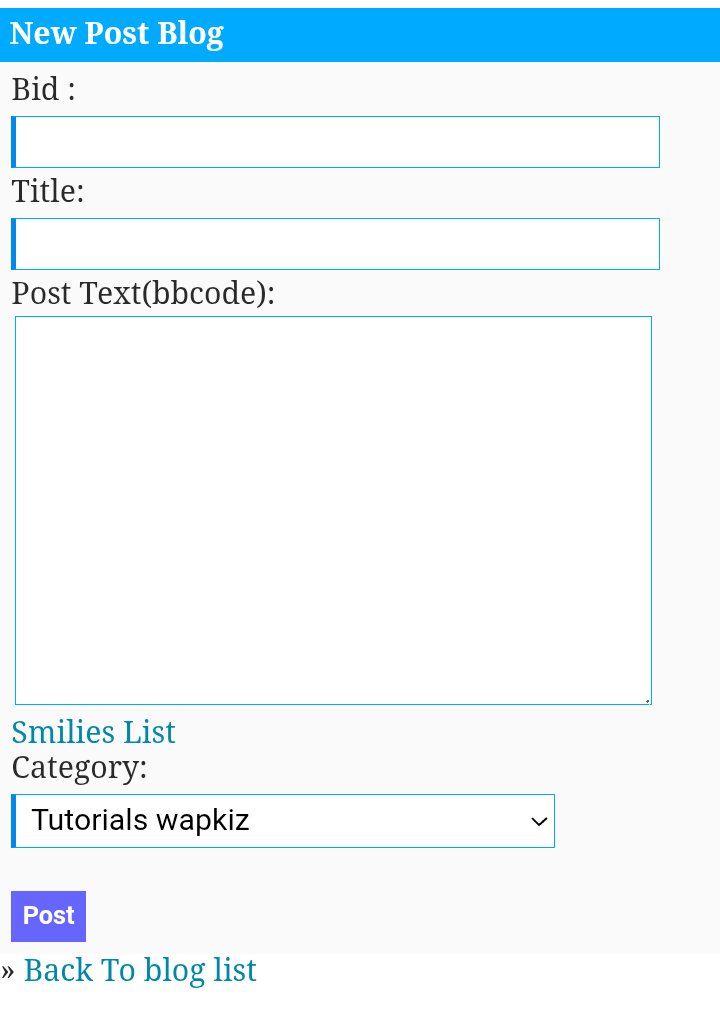
A Step-by-Step Guide: How to Create Your First Blog Post on Wapkiz
Hello, content creator! So, you've taken the first step and created your website on the Wapkiz platform. Excellent! Now, it's time to bring it...
How to Create and Manage Categories in Wapkiz and Wapaxo
Organizing your website or blog's content is essential for providing a good experience for your readers and for optimizing your site for search engines. One of the best ways to do this is by using...
Unlock Your Blog's Potential: How to Activate the View Counter on Wapkiz & Wapaxo
Knowing what content resonates with your audience is one of the most powerful assets for any content creator. How many people read your last post? Which tutorial was the most popular? Having a view counter...
.jpg)
How to change the URL of a Wapkiz blog to Blogger?
Hi, in this tutorial I will show you how to change the URL of a blog in Wapkiz and Wapaxo to Blogger, which follows the format /month/year/blog-title/. Well, for this,...
How to hide categories without posts in wapkiz/wapaxo?
When we create categories and show them in the list of categories, they usually show all categories created, whether with posts or not. It is normal for you to hide in the list of...
.png)
Beautiful Comments Style for wapkiz and wapaxo blogs.
Hello, today I bring you a great style of comments that you can add to your Wapkix blog without any hassle, follow the tutorial. First, go to your style page...
.jpg)
How to add Facebook comments to the wapkiz and wapaxo Blog.
Have you ever imagined having Facebook comments on your Blog wapkiz and wapaxo, today you will have the answer that is YES. Follow the steps and you will have it in seconds. To do...

Best url SEO for Wapkiz and Wapaxo blogs.
In addition to the usual url ("/page-read.html?to-id=%id%) that many wapkiz blogs use, which is not recommended for good SEO, let's practice another way to do it. We will use a full url of the post...
.png)
Rich text editor for blog forms on wapkiz and wapkiz - CKEditor.
Let's deal with a small and powerful tool for editing texts on your Blog form page.It's called "CKEditor", here we are going to use version 5. First create a page for editing...

Two Ways to View Blog Posts on Wapkiz and Wapaxo: A Complete Guide
If you develop websites on the Wapkiz or Wapaxo platforms, you've probably faced a common challenge: how to make a click on the "Read More" button on a post summary take the user to the...