Posts in category: Wapkiz tutorials
How to Disable User Registration on Your Wapkiz/Wapaxo Site
Do you have a website on the Wapkiz or Wapaxo platform and want more control over who can sign up? By default, any visitor can find the registration page and create an account. This can...
The Best Bootstrap for Wapkiz and Wapka: A Compatibility Guide for WAP Sites
What is the best CSS framework for Wapkiz, Wapka, Wapnova, or Xtgem sites? Discover why Bootstrap 3 and W3.CSS are the ideal choices to ensure compatibility with older mobile phones and browsers like Opera Mini....
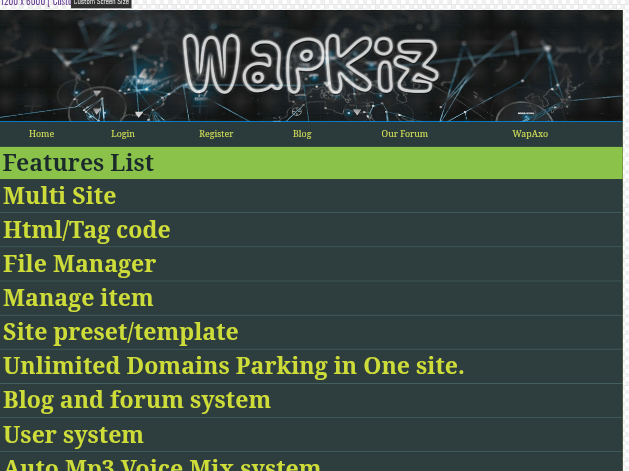
Beginner's Guide: The 3 Essential First Steps After Creating Your Site on Wapkiz and Wapaxo
Congratulations! You've taken the first step and created your new site on the Wapkiz or Wapaxo platforms. This is an exciting moment, but it can also be a bit daunting. As you look at the...
How to Create a Contact Form or Guestbook in Wapkiz and Wapaxo (Easy Guide)
Keeping an open channel of communication with your site visitors is crucial. Whether it's for receiving feedback, answering questions, or simply letting them leave a message, a contact form or a guestbook can transform the...

Complete Guide: How to Add and Feature Your Site on Top100.wapkizs.com
Want to increase the visibility of your site built on platforms like Wapkiz, Wapka, Wapaxo, or Xtgem? Top100.wapkizs.com is one of the premier directories for doing just that. It acts as a hub, gathering and...
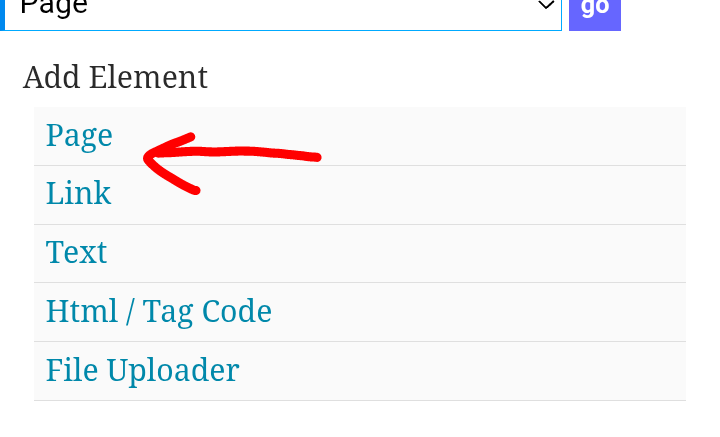
Step-by-Step Guide: How to Create New Pages in Wapkiz and Wapaxo
For any website, content organization is crucial. Besides the default homepage (index), which acts as the front door, it's essential to create other pages for different sections, such as music, videos, contact, or site...
LINKS TO SPECIAL PAGES ON WAPKIZ AND WAPAXO.
Mastering Wapkiz & Wapaxo: A Complete Guide to System Pages For any developer or enthusiast using the Wapkiz and Wapaxo platforms, understanding the system's inner workings...
How do I pay for a product on the wapkizthemes.com website?
First, after accessing the website via the link https://wapkizthemes.com or searching on Google or another search engine, you will go to the home page, scroll down to the premium themes section and choose...
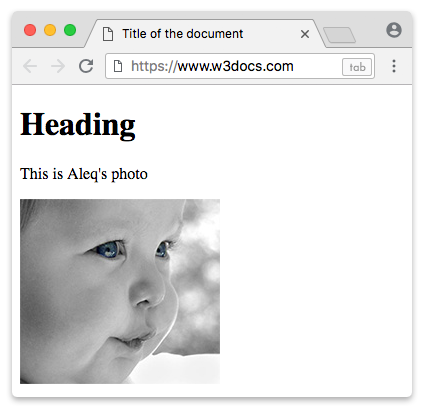
How to Add Images to Your Wapkiz and Wapaxo Site: A Quick and Easy Guide
Images are essential for creating a visually appealing and professional website. They capture your visitors' attention and help communicate your message more effectively. If you're using the Wapkiz or Wapaxo platforms, know that adding images...

Understanding the Difference Between Meta Header and Header in Wapkiz and Wapaxo
If you're building or customizing a website on the Wapkiz or Wapaxo platforms, you've likely encountered the terms "Meta Header" and "Header." At first glance, they might seem interchangeable, but understanding their distinct roles is...