Say goodbye to your old website safely and permanently. We'll show you how!
Did you create a website on Wapkiz or Wapaxo by mistake? Or perhaps your project has come to an end, and you no longer need it? Whatever the reason, sometimes the best solution is to completely delete a website to organize your projects or simply to start fresh.
Fortunately, both Wapkiz and Wapaxo offer an official way to do this. In this guide, we'll walk you through the step-by-step process to request the permanent deletion of your website.
Step-by-Step Guide to Deleting Your Site
The process is quite straightforward, but it requires attention to a few important details. Follow these steps:
1. Access the Admin Panel
Everything starts in the heart of your site. Log in to your account and navigate to the control panel of the site you wish to delete.
2. Find the Deletion Option
Inside the panel, look for the section called "Extras". Within this section, you will find a clear and direct link named "Delete this site". Click on it.
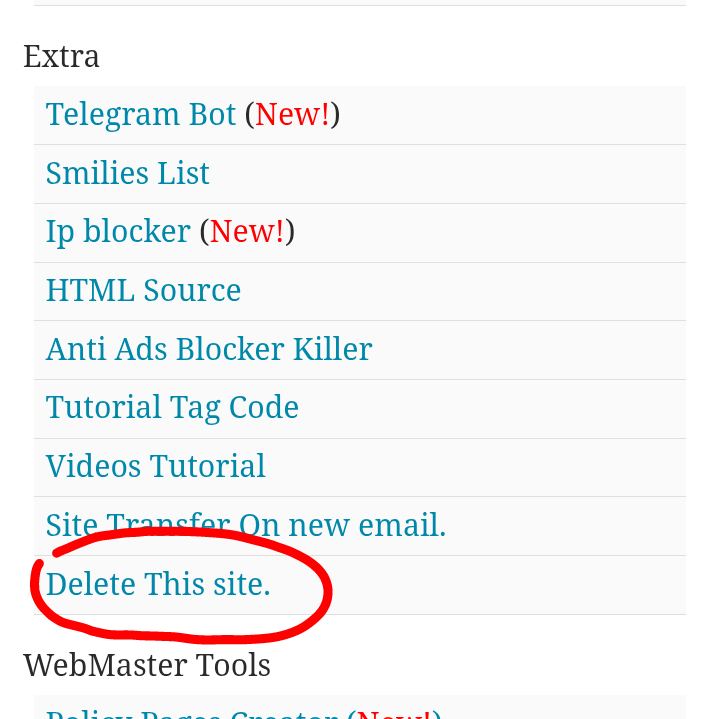
3. Fill Out the Deletion Form (The Crucial Step!)
After clicking the link, you will be taken to a request form. Here is the most important point:
It is mandatory to enter the reason why you want to delete the site.
If you leave this field blank, your request will not be processed, and the site will not be deleted. The platform asks for this feedback for security reasons and to understand its users' needs. Be honest and direct with your reason.
Examples of reasons you can use:
- "This was a test site and I no longer need it."
- "I created this site by mistake."
- "The service/project associated with this site has been discontinued."
- "I am migrating to another platform."
4. Wait for Confirmation
After submitting the form with your reason, the request enters a waiting period. The platform's team will review your request, which can take up to 48 hours.
This waiting period is also a security measure. It gives you time to think about whether you are absolutely sure of your decision.
Important: During these 48 hours, you have the option to cancel the deletion request if you change your mind.
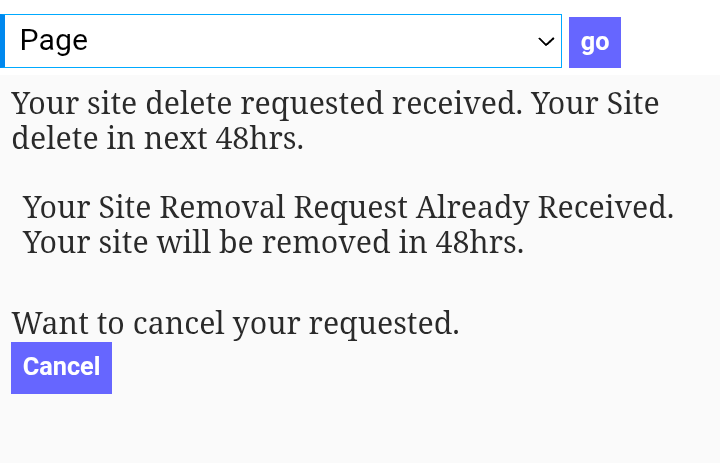
What to Do While You Wait? A Proactive Tip
While you wait for your deletion request to be approved, the site remains online. If you want to speed up the process of making your content "disappear," you can take a few actions:
- Delete the content manually: Go section by section (pages, file manager, forums, etc.) and delete all the content you created.
- Redirect the site: A great option is to set up a redirect. You can forward all visitors from your old site to a new site, your social media profiles, or any other page on the web. This way, you don't leave your visitors on a blank or error page.
Important Points to Consider
- Deletion is permanent: Once your request is accepted and processed after the 48-hour period, there is no going back. All data will be lost forever. Be absolutely sure before confirming.
- The reason is essential: We repeat, without a valid reason in the form, your request will be ignored.
- Patience is key: The 48-hour timeframe is an estimate. Wait for the team's response.
Conclusion
Deleting a site on Wapkiz or Wapaxo is a secure process designed to prevent accidental deletions. By following these steps—accessing the panel, finding the option, filling in the reason, and waiting—you ensure that your site will be removed correctly and permanently.
We hope this guide was helpful! If you have any questions, leave a comment below.


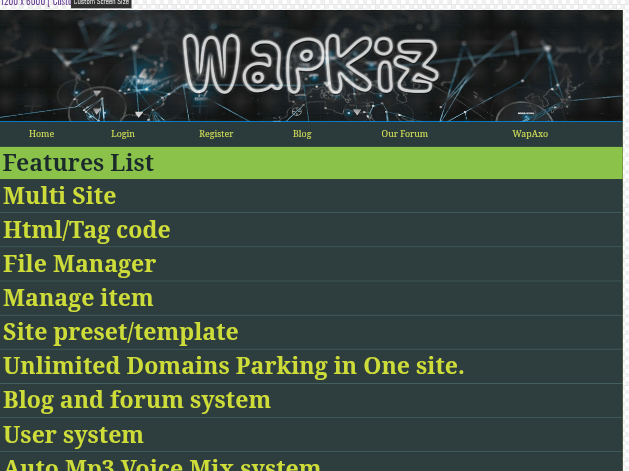
4 Comments
I would like to know if there is a way to change the domain name.
Unfortunately, there is still no possibility to change the domain name, but you can buy a domain or create another site and then you can restore the theme of the old site. Only the theme is restored and not the content.
How to buy domain?
To buy domain is very simply
Leave a Reply