How to Make a Better URL to Improve Performance in Search Engine Optimization SEO in Wapkiz Blog and File Manager
First, however, to say that when we have a well-written url and without symbols like "?,!, &, %" and others like that, it improves a lot in search results.
On wapkiz and wapaxo, in your documentary you have the following example for BLOG and FILE MANEGER that don't help much with SEO.
Blog:
[blog]o=u, l=6||
<h2>%title%</h2>
<p>%text-20%</p>
<a href="/page-blog.html?to-id=%id%&to-name=%title%">Ready more</a>
[/blog]
File Manager:
[fm]o=u, l=6||
<h2>%name%</h2>
<p>%description%</p>
<a href="/page-download.html?to-id=%id%&to-name=%name%">Download</a>
[/fm]
According to the example above, the blog url is "/post-blog.html?to-id=%id%&to-name=%title%" and the file url is "post-download.html?to-id=%id %&to-name=%name%" and we still find several symbols mentioned above.
We can do it in another way, instead of using wapkiz TO-ID and TO-NAME codes to load blog information or file to another viewing page, we will load it in another way and improve the SEO even more.
Blog:
[blog]o=u, l=6||
<h2>%title%</h2>
<p>%text-20%</p>
<a href="/page-blog/%id%/%lname%.html">Ready more</a>
[/blog]
File Manager:
[fm]o=u, l=6||
<h2>%name%</code></h2>
<p>%description%</p>
<a href="/page-download/%id%/%lname%.html">Download</a>
[/fm]
The url of the blog will be /page-blog/%id%/%lname%.html and the url of the file will be "/page-download/%id%/%lname%.html" , where''' we first declare the blog page "page- blog" or the file "page-download", then the id of the blog or file "%id%" and at the end the blog title or the file name "%lname%. We do not use %title% or %name% because it doesn't come with a hyphen that won't help with SEO having those empty spaces that in some browsers are filled with symbols.
And for the blog or file visualization page we will no longer use TO-ID, we will use :URL-1: which will load the information of the second url breakdown, learn more about the url breakdown on wapkiz by clicking here.
Blog:
[blog]to=:url-1:, v=on||
<h1>%title%</h1>
<p>%text%</p>
[/blog]
File Manager:
[fm]to=:url-1:||
<h1>%name%</h1>
<p>%description%</p>
[/fm]
If you have any questions, leave them in the comments and we'll help. Thanks!
Remove all asterisk on codes
.jpg)

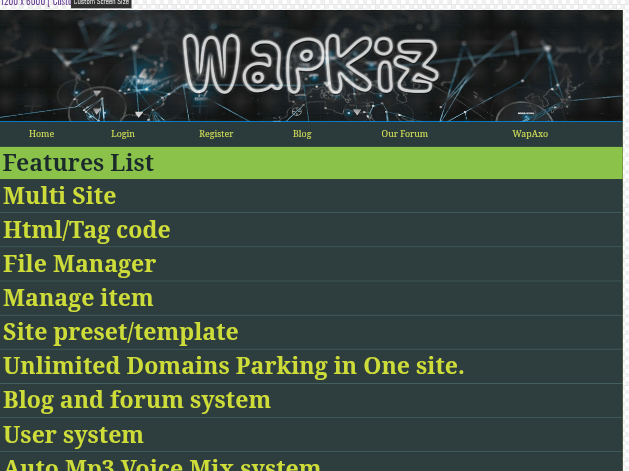
0 Comments
Leave a Reply