Hello little friend, today we are going to talk about a topic that is not very simple but that can be difficult for others.
First, let me introduce you to a website where''''' you can download a template, I'm talking about https://templatesfor.wapkiz.com.
Enter a theme on the site above or another one at your disposal, which is usually in .wapkiztpl format
After downloading, log in to the wapkiz site, enter the panel mode of your site/blog, scroll down to "Theme » Backup / Restore (New!)".
.jpg )
Then click load theme. Attention, the theme must be in the ".wapkiztpl" format, otherwise there will be no error when loading.
.jpg )
After loading, a success message will be displayed, a sign that your theme has been loaded.
.jpg)
Note: Only the following items are loaded with the theme:
- Meta Head
- Header
- Footer
- All pages
- Stylesheets
- Javascript
Not loaded:
- Sitemap
- Feeds xml
- Files
- Blogs
- Ads
After loading the template, it is advisable to check the file link, in some cases they are linked to the previous theme.
Learn more at What to do after installing a template.
.jpg)

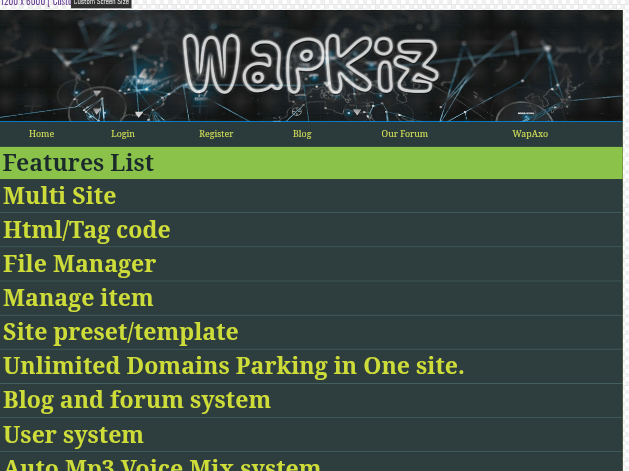
0 Comments
Leave a Reply