Messaging System on Wapkiz and Wapaxo.
Hello, let's open a section with several posts just about messaging on wapkiz and wapaxo.
First, let's start with "How to message another user on wapaxo and wapkiz".
We started by creating a list of users with the send message link.
In the code above, we have a list of users with a link to send a message, which is the code  rofile(%name%)-message:, but this code will only be visible if the user first follows () the other user who wants to send a message.
rofile(%name%)-message:, but this code will only be visible if the user first follows () the other user who wants to send a message.
There is another alter-----native for those who don't want to follow the user first using the following tag: <*a href="/site_message.html?usr=USERNAME">Send Message .
You can change the word USERNAME to the name of the user you want to send the message to.
Below is a user list code with a custom tag on how to send a message:
Where:
/site_message.html = It is the link of the page where''''' the user will write his text.
%name% = Is the username you want to send the message to.
Note 1: If the username is empty, it will not be possible to send the message.It is not allowed to send a message to yourself.
Note 2: In administrative mode, that is, while editing your site it is not possible to send messages to another user, so to test it, create a user, log in and try the functionality.
That's all for today, in the next section we'll deal with how to create a page to open and read messages.
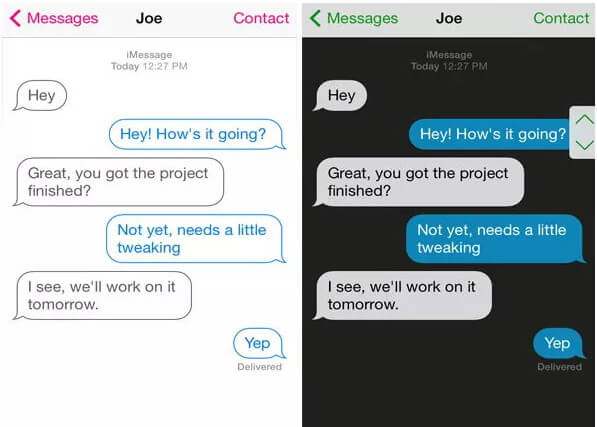

.jpg)
0 Comments
Leave a Reply