In the language of creation of wapkiz sites they also use variables, let's go to a small tutorial.
1. Declaring the variables.
Using the code :*var:name_of_variable=value_of_variable:, and to view the variable created just insert the code :v1:name_of_variable:, let's go to the practical example.
:*var:car=mazda:
Thus, we declare the variable with the name car and the value mazda, to view the value of the variable just type the code:
:v1:car: and the results will be mazda
Variables only work if they are on the same page, if you want to declare a variable for the entire site, declare it in the header or footer or even in the headtags.
NOTE: Remove the asterisks *
It can be used anywhere''''''' on the wapkiz site, in files, themes etc, except in the blog text. Hope I helped, any questions?
Leave it in the comments.
.png)

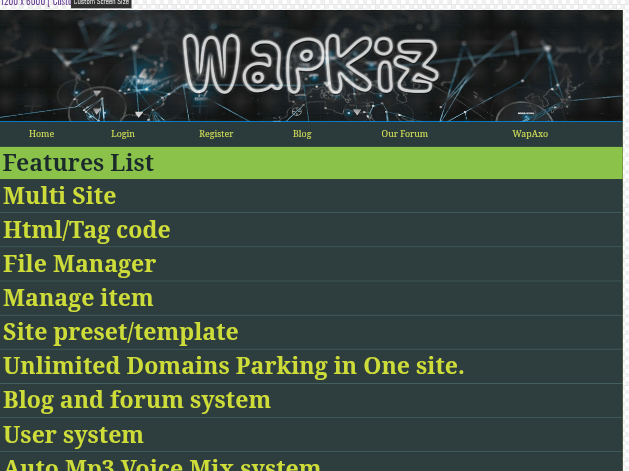

0 Comments
Leave a Reply