Top100.wapkiz.com is a website for sharing and publishing wapkiz websites, or is a collection of websites created on the Wapkiz and wapaxo platforms. How to get your website published on top100.wapkiz.com?
First, go to the link www.top100.wapkiz.com, on the home page, click on the button above, the first is to start the section and the other is to register for free. If you already have an account, just log in, and if you don't have an account, click register.
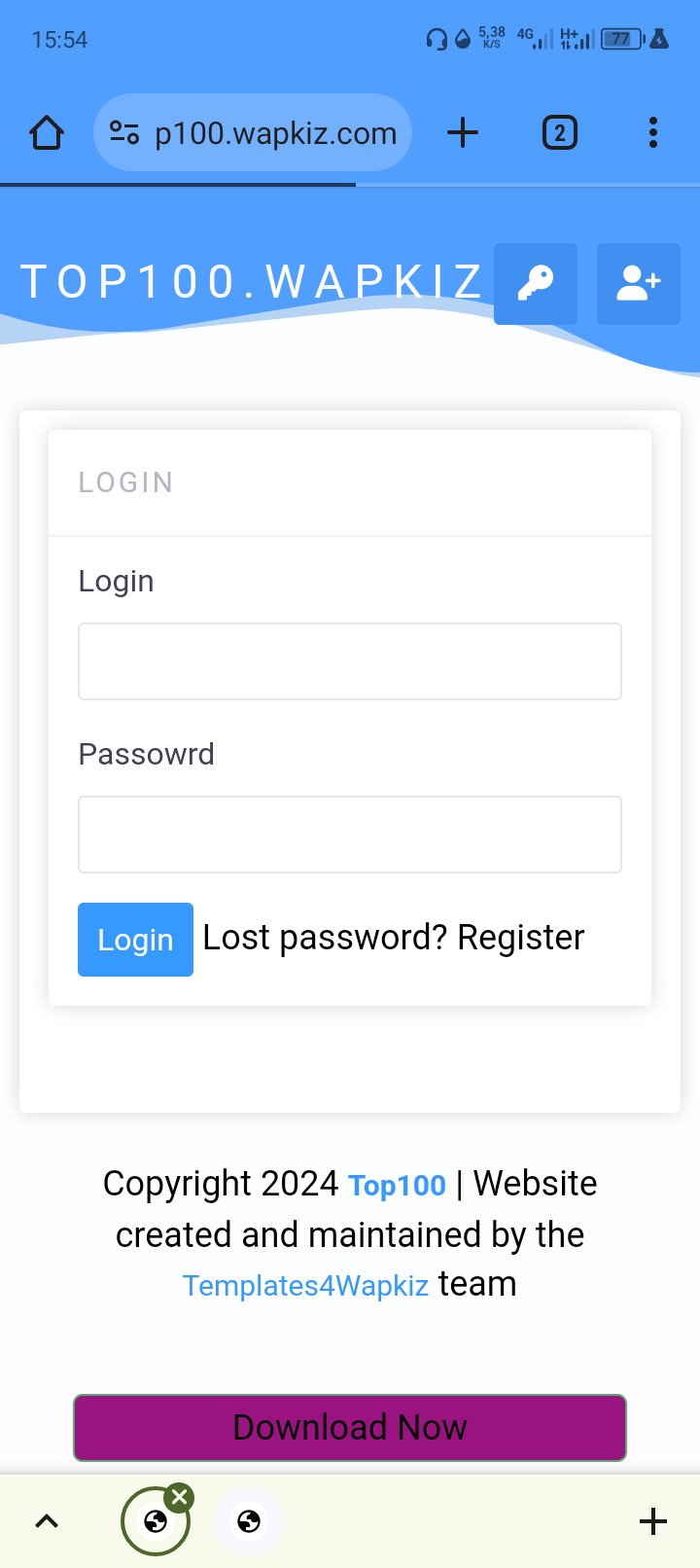
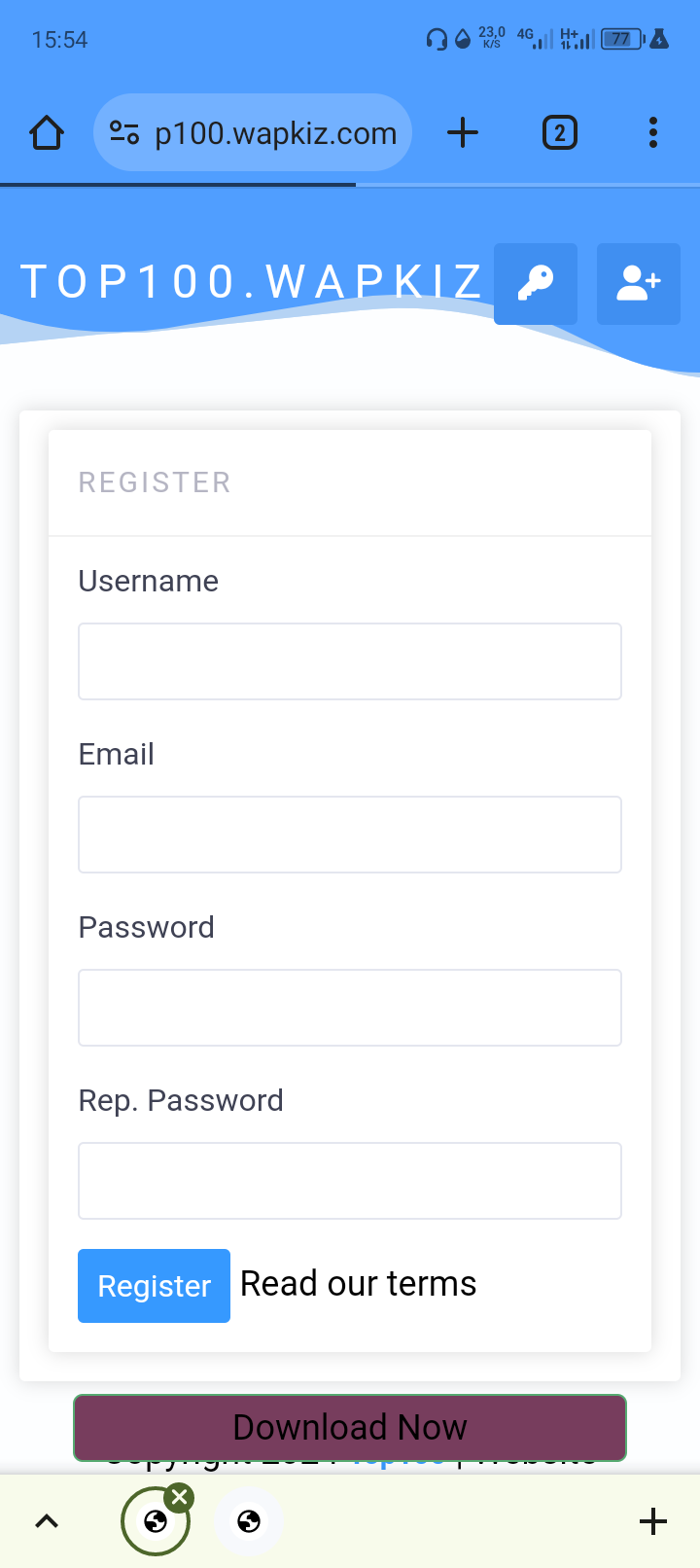
After registering or logging in, click on the button above (+) or on the administrator panel and click on add site. After that, a page will open to add a new website, enter the necessary information such as website title, website url, website description, category and if possible add a favicon image url or upload an image and then click on upload.
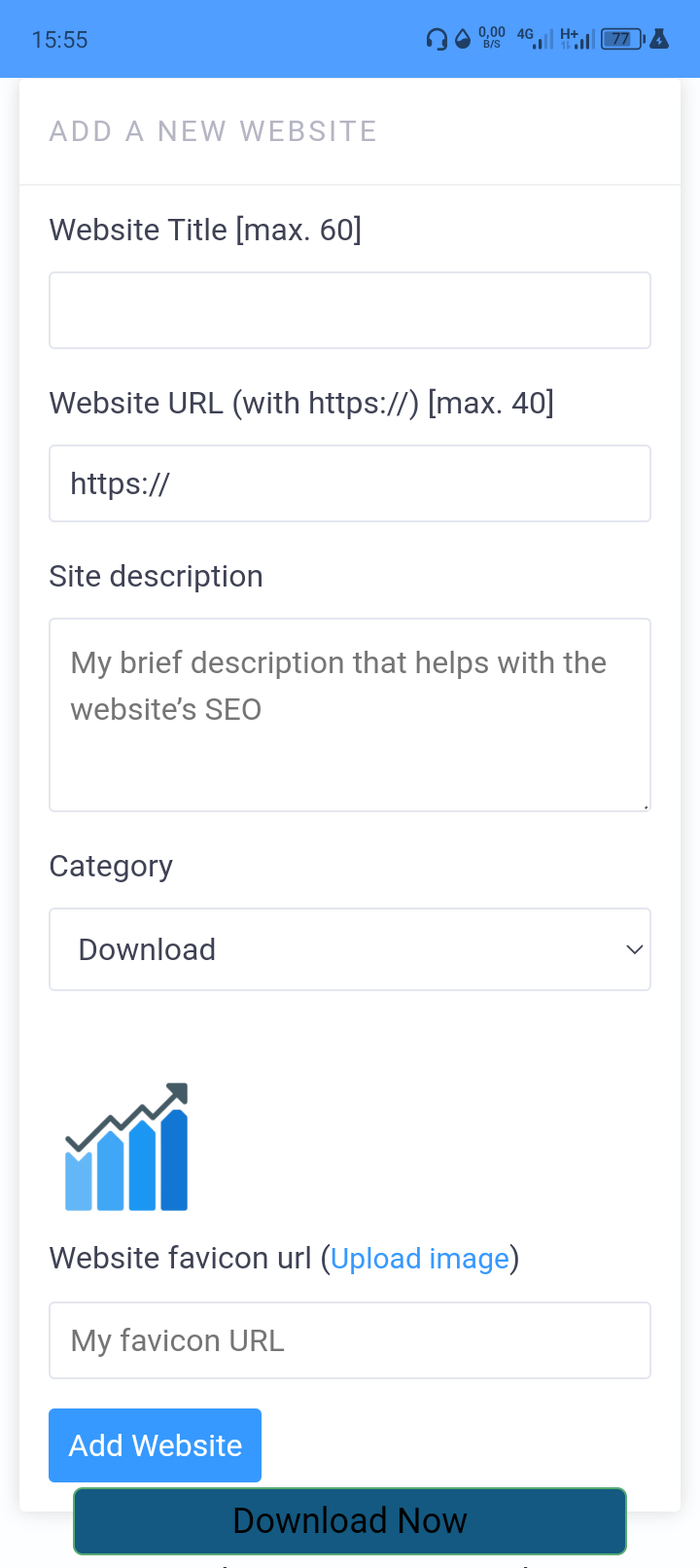
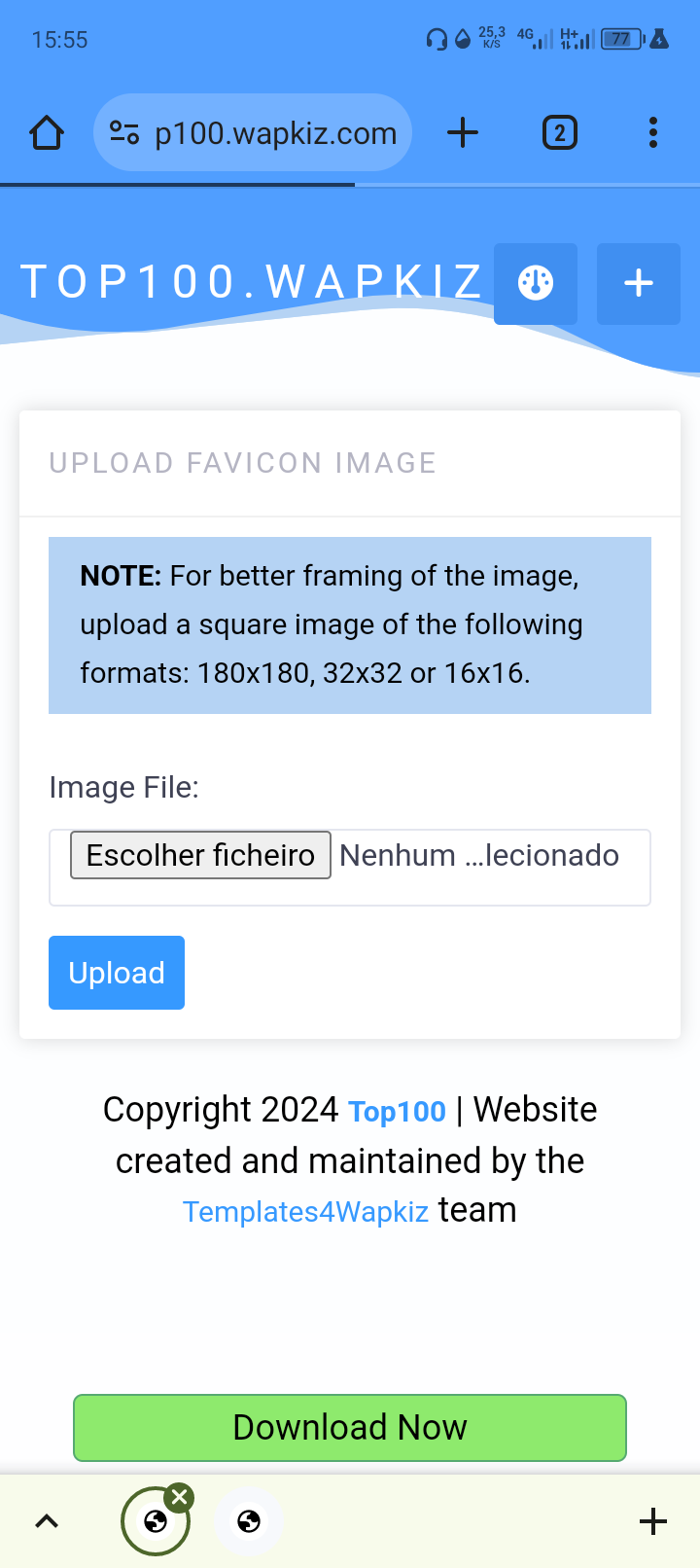
Your site will be published automatically. You have the option of viewing published sites, deleting them or deleting them.
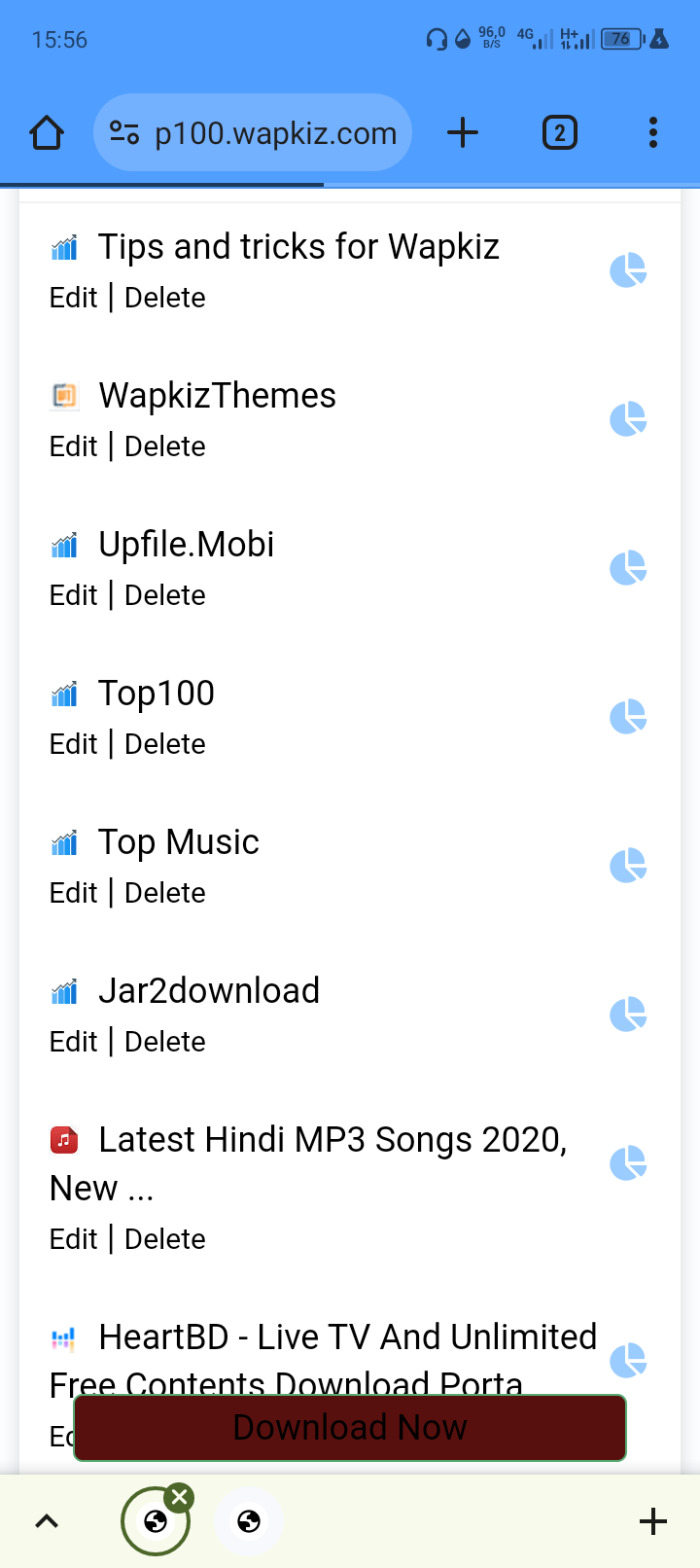
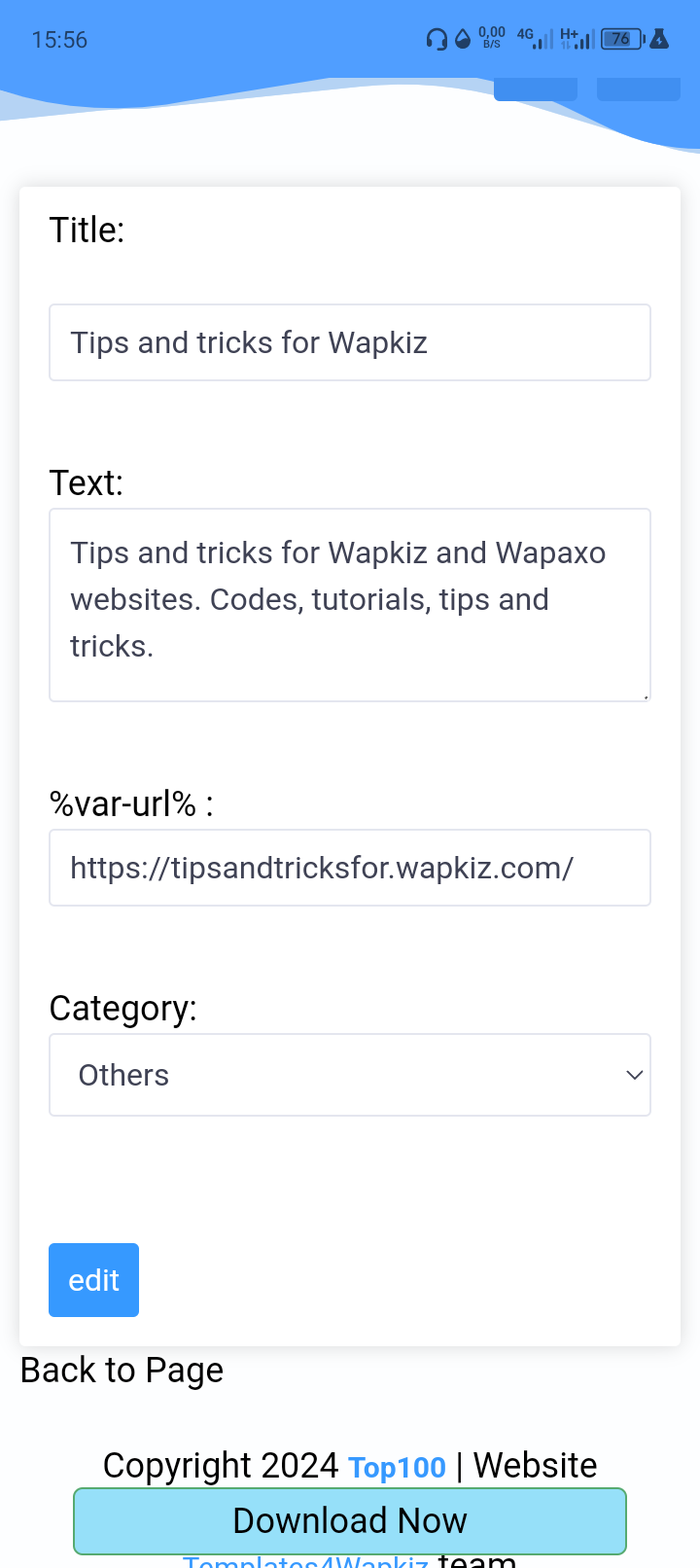



.png)
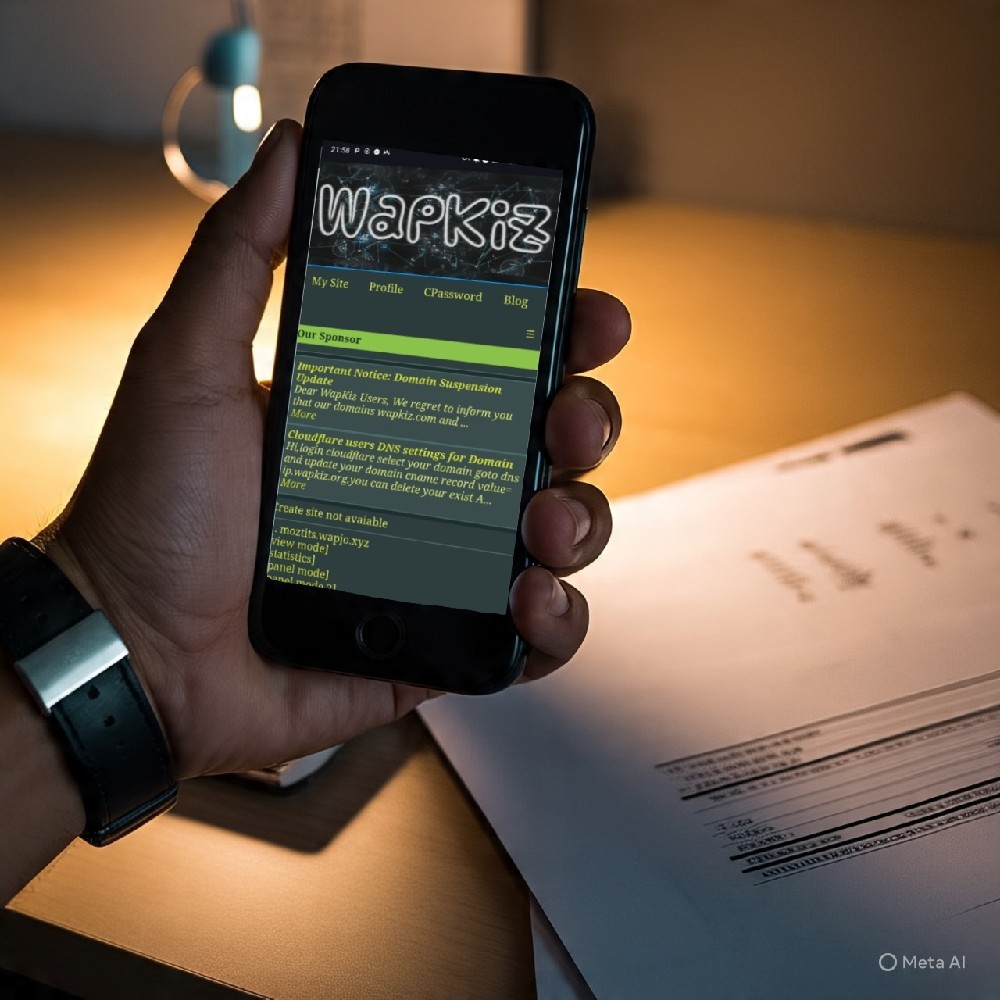
0 Comments
Leave a Reply