Hello, today I bring you a nice 404 error page, which is the page that will be displayed when a user clicks on a non-existent link, page or file.
1. First, copy the code below:
<!DOCTYPE html> <html lang="en" > <head> <meta charset="UTF-8"> <title>Tips And Trips Double 404</title> <meta name="viewport" content="width=device-width, initial-scale=1.0"> <link href='https://fonts.googleapis.com/css?family=Nunito:400,700' rel='stylesheet' type='text/css'> <link rel="" <link href='https://fonts.googleapis.com/css?family=Varela+Round' rel='stylesheet' type='text/css'> <style> html, body { height: 100vh; } html:before, html:after, body:before, body:after { content: ""; background: linear-gradient(#203075, #233581); border-radius: 50%; position: absolute; top: 50%; left: 50%; transform: translate(-50%, -50%); } html:before, body:before { background: linear-gradient(#233581, #203075); } html { background: linear-gradient(#203075, #233581); overflow: hidden; } html:before { height: 105vmax; width: 105vmax; z-index: -4; } html:after { height: 80vmax; width: 80vmax; z-index: -3; } body { display: flex; justify-content: center; align-items: center; color: #FFF; font-family: "Varela Round", Sans-serif; text-shadow: 0 30px 10px rgba(0, 0, 0, 0.15); } body:before { height: 60vmax; width: 60vmax; z-index: -2; } body:after { height: 40vmax; width: 40vmax; z-index: -1; } .main { text-align: center; z-index: 5; } p { font-size: 18px; margin-top: 0; } h1 { font-size: 95px; margin: 0; } button { background: linear-gradient(#EC5DC1, #D61A6F); padding: 0 12px; border: none; border-radius: 20px; box-shadow: 0 30px 15px rgba(0, 0, 0, 0.15); outline: none; color: #FFF; font: 400 16px/2.5 Nunito, "Varela Round", Sans-serif; text-transform: uppercase; cursor: pointer; } .bubble { background: linear-gradient(#EC5DC1, #D61A6F); border-radius: 50%; box-shadow: 0 30px 15px rgba(0, 0, 0, 0.15); position: absolute; } .bubble:before, .bubble:after { content: ""; background: linear-gradient(#EC5DC1, #D61A6F); border-radius: 50%; box-shadow: 0 30px 15px rgba(0, 0, 0, 0.15); position: absolute; } .bubble:nth-child(1) { top: 15vh; left: 15vw; height: 22vmin; width: 22vmin; } .bubble:nth-child(1):before { width: 13vmin; height: 13vmin; bottom: -25vh; right: -10vmin; } .bubble:nth-child(2) { top: 20vh; left: 38vw; height: 10vmin; width: 10vmin; } .bubble:nth-child(2):before { width: 5vmin; height: 5vmin; bottom: -10vh; left: -8vmin; } .bubble:nth-child(3) { top: 12vh; right: 30vw; height: 13vmin; width: 13vmin; } .bubble:nth-child(3):before { width: 3vmin; height: 3vmin; bottom: -15vh; left: -18vmin; z-index: 6; } .bubble:nth-child(4) { top: 25vh; right: 18vw; height: 18vmin; width: 18vmin; } .bubble:nth-child(4):before { width: 7vmin; height: 7vmin; bottom: -10vmin; left: -15vmin; } .bubble:nth-child(5) { top: 60vh; right: 18vw; height: 28vmin; width: 28vmin; } .bubble:nth-child(5):before { width: 10vmin; height: 10vmin; bottom: 5vmin; left: -25vmin; } </style> </head> <body> <!-- partial:index.partial.html --> <div class="bubble"></div> <div class="bubble"></div> <div class="bubble"></div> <div class="bubble"></div> <div class="bubble"></div> <div class="main"> <h1>404</h1> <p>It looks like you're lost...<br/>That's a trouble?</p> <button type="button" onclick="history.back()">Go back</button> </div> </body> </html>
2. Go to the panel and in the "Themes settings" category and click on "404 Error Custom Page (New!)".
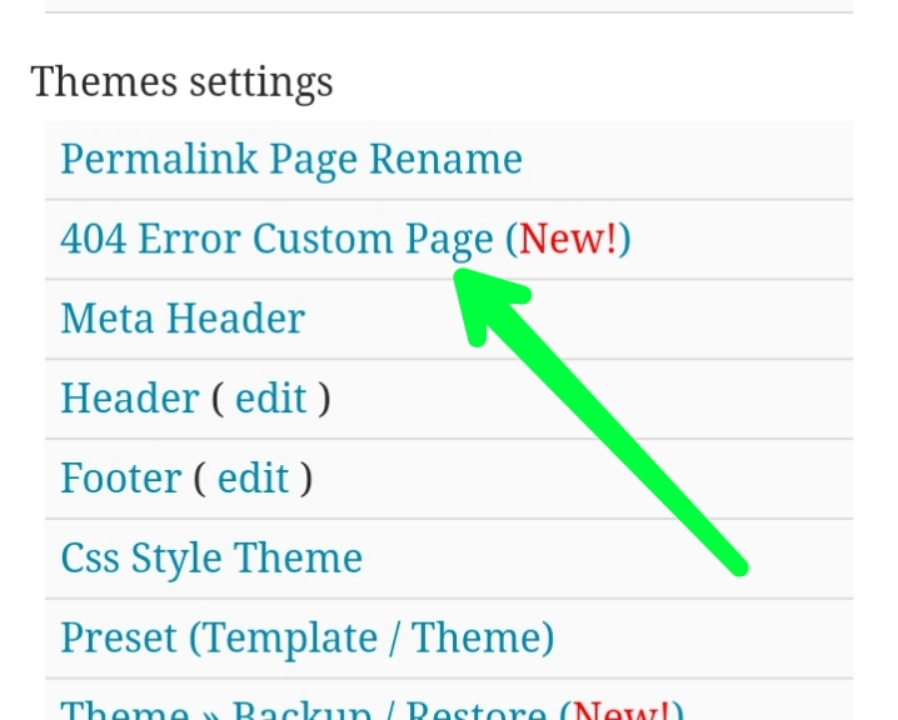
3. Paste the copied code in the field and click save and that's it, test it on your website.
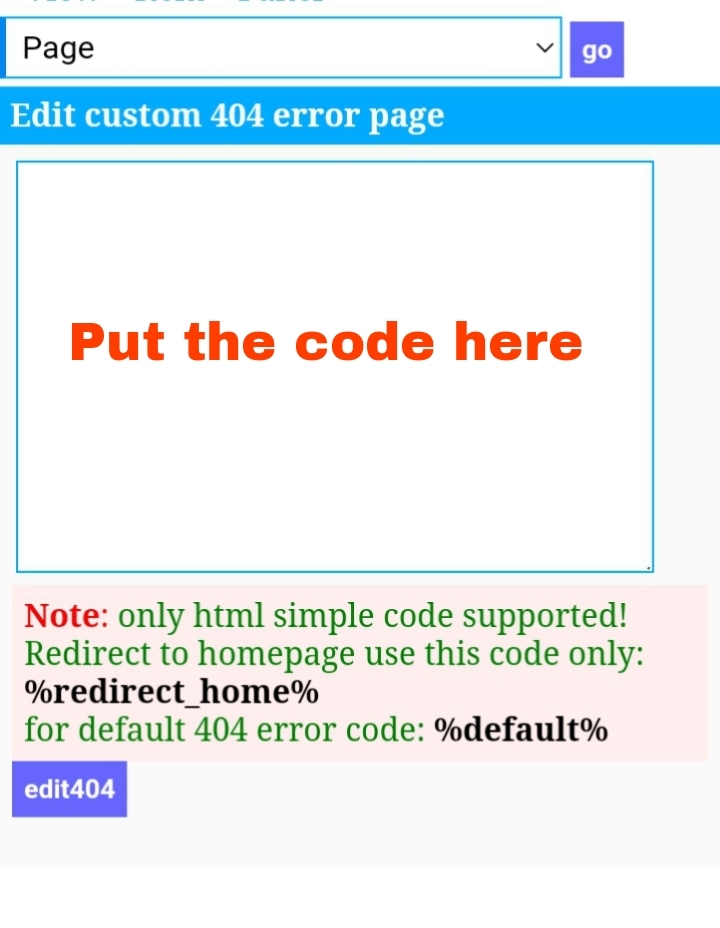
Leave your comment and feedback.



.png)
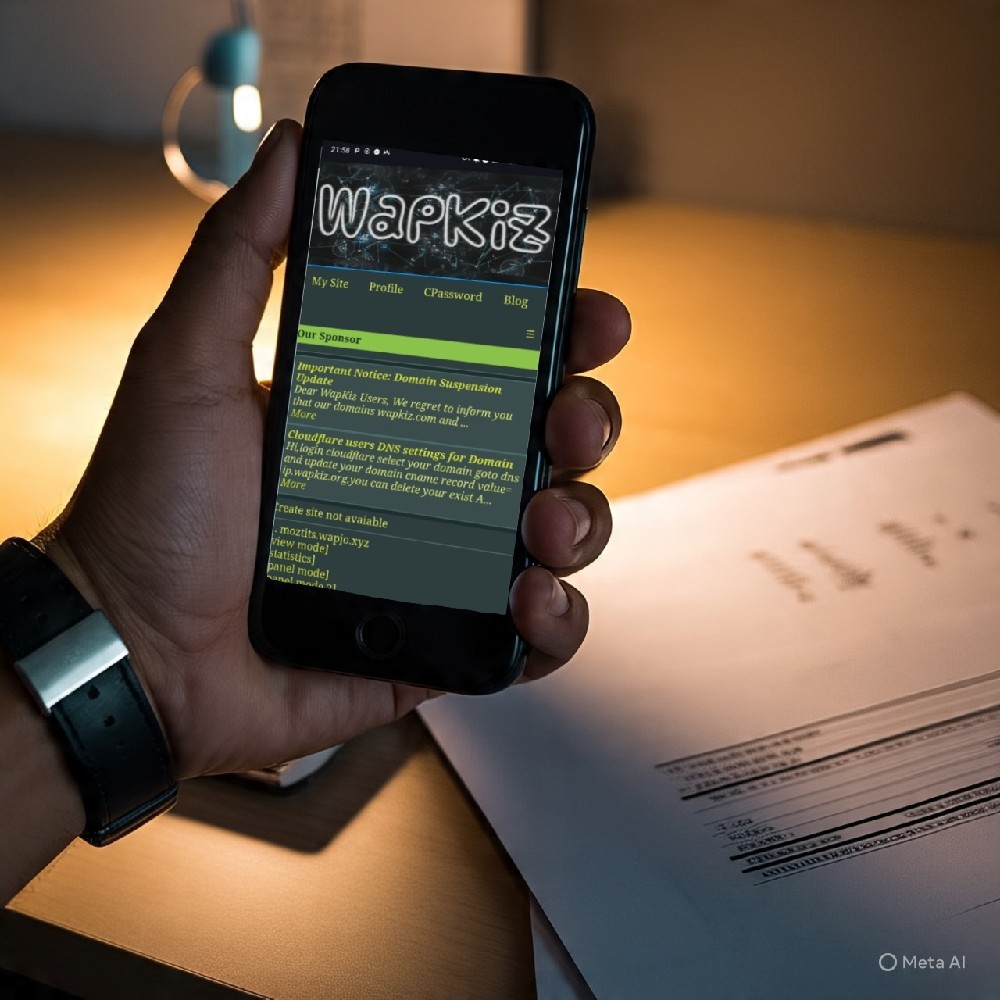
0 Comments
Leave a Reply