Open your browser, enter the email address or search for WapkizThemes.com.
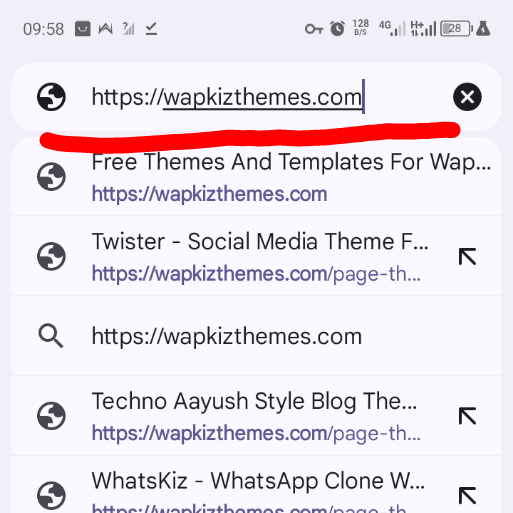
After opening the home page, scroll down to the desired theme and click on the title or the "Get Free" button.

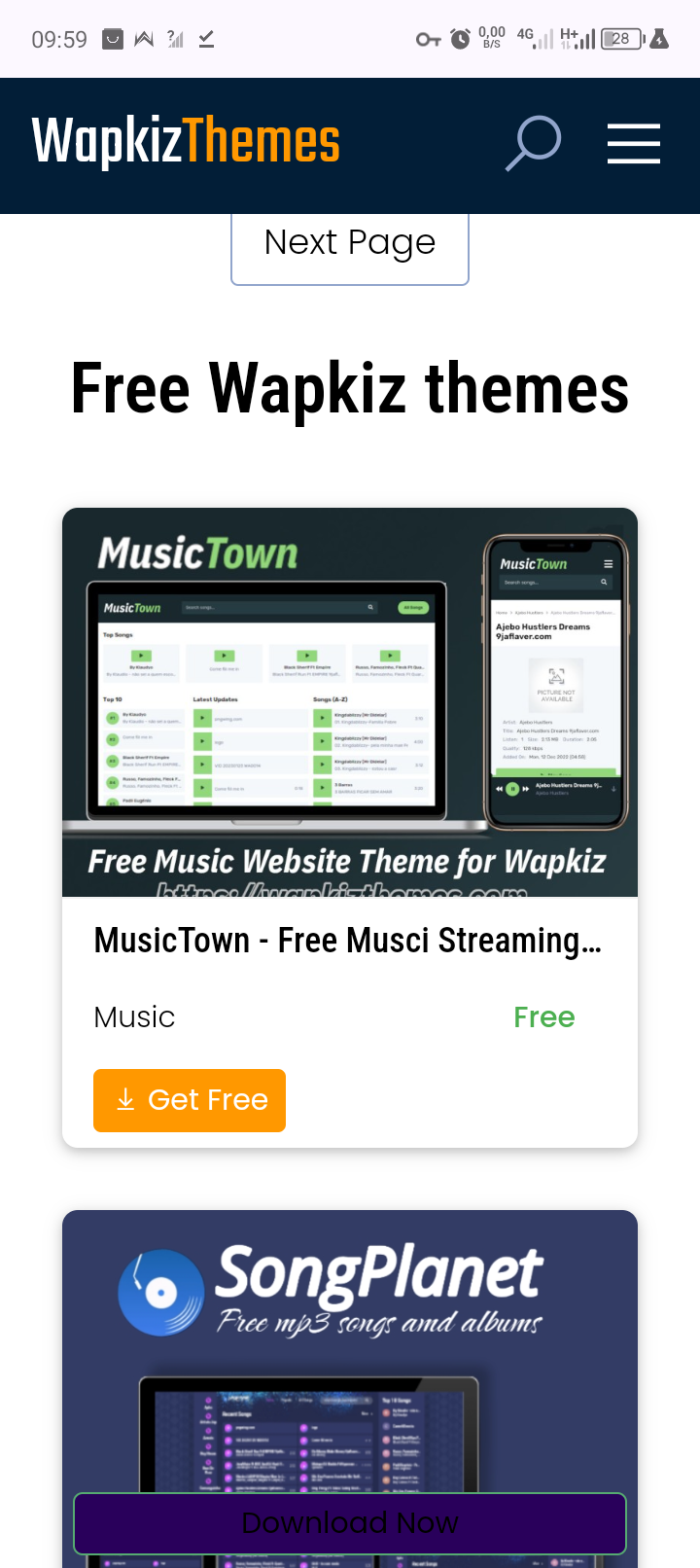
NOTE: This tutorial was based on the free theme, for premium or paid themes we will post how to buy themes on this website.
On the product page, scroll down to the buttons, you will see 2 buttons, the first is to download the file in ZIP format that may be protected by a password, the second button is to download the unlock password for the ZIP file. Then click on the "download ZIP file" button.
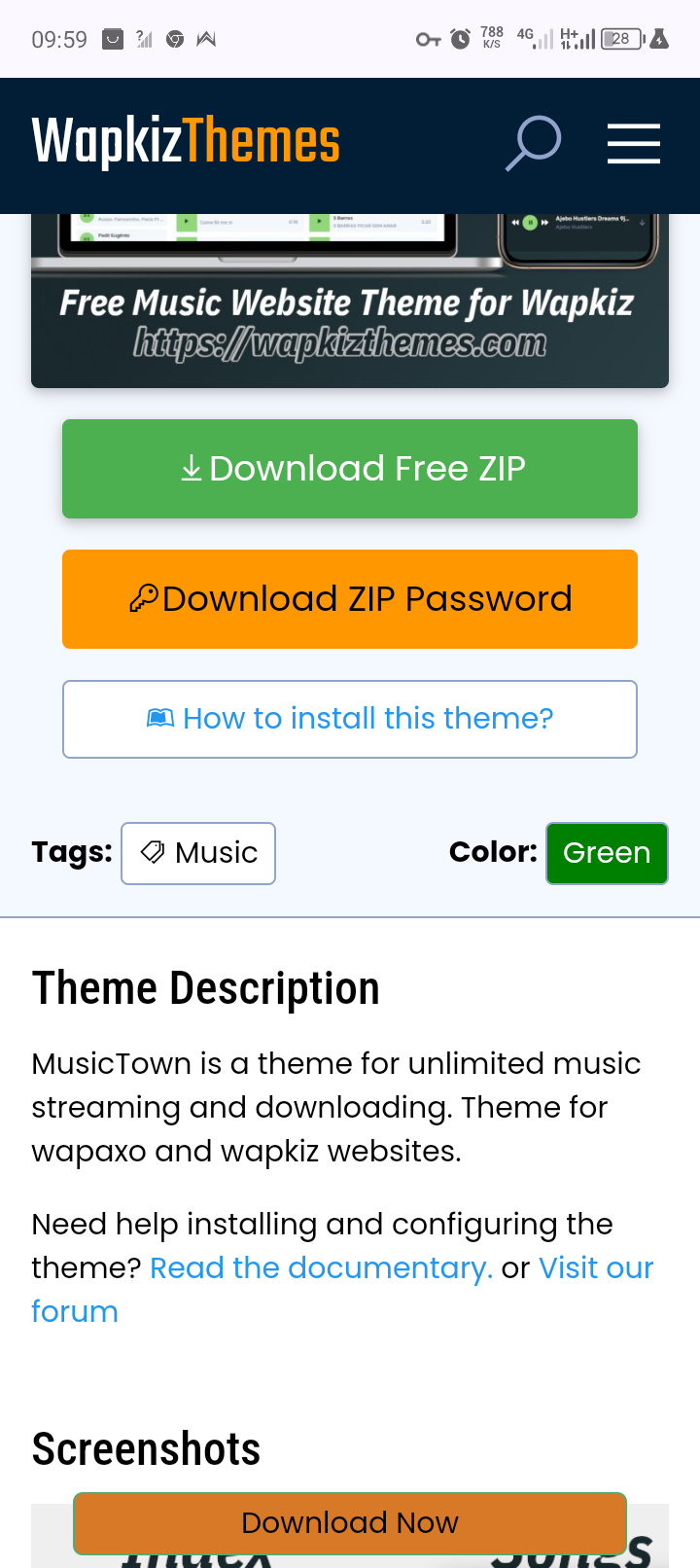
On the download button generation page, it will take about 10 seconds, wait, ignore any ads on the page, if you are redirected to another tab, go back and click on the orange button that says "download now".
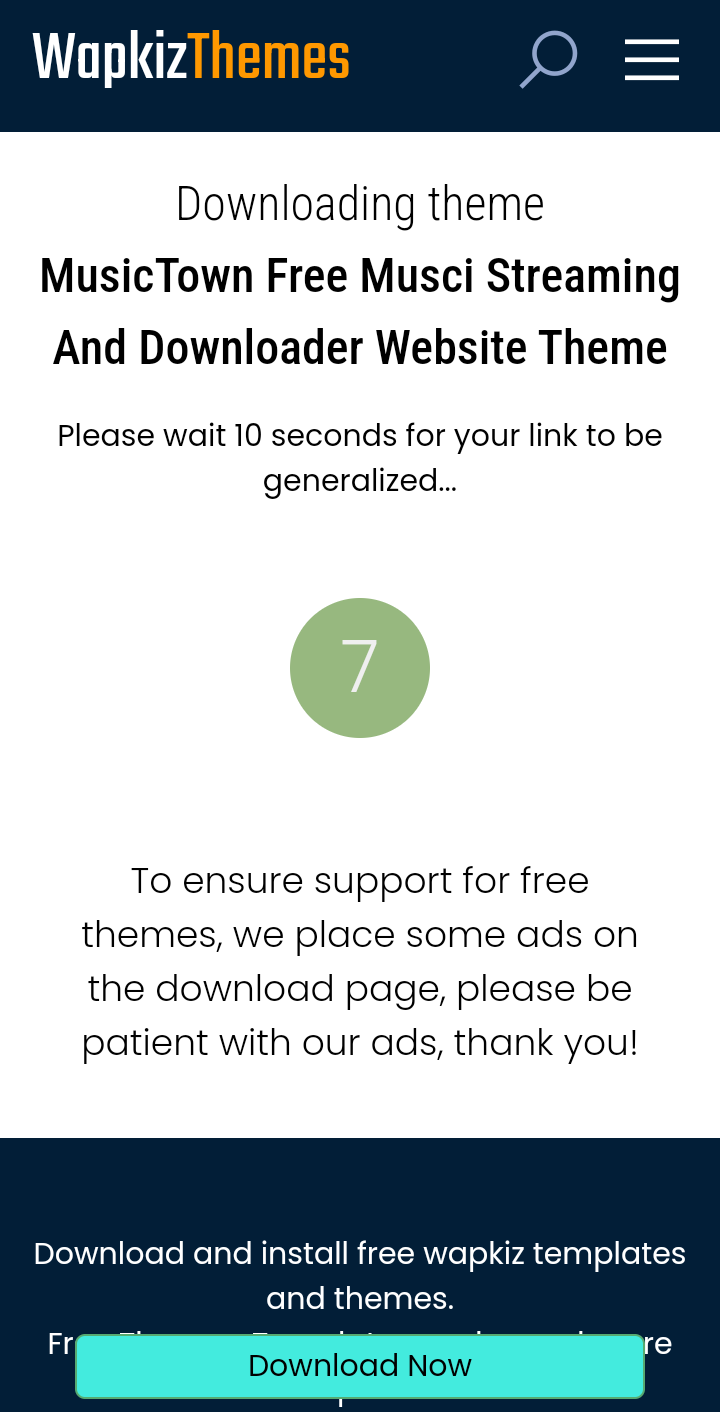
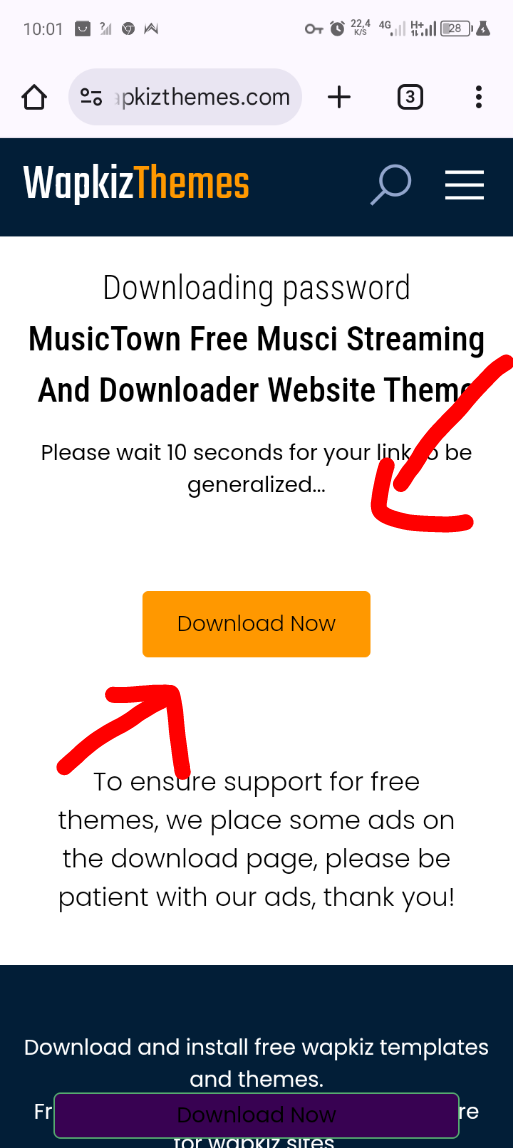
You will be redirected to the Mediafire server, click download.
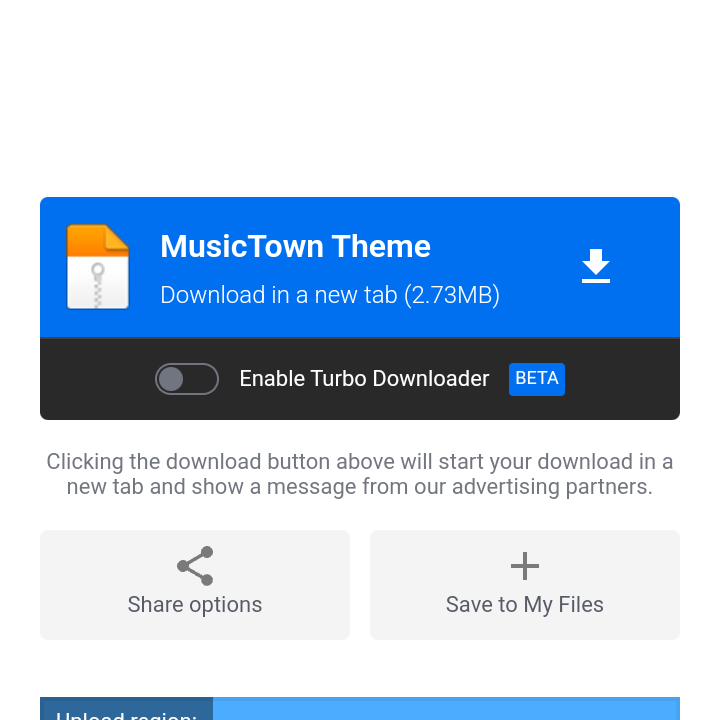
The same process is repeated when downloading the password to open the zip file.
Have a good day and rest, see you soon.


.png)
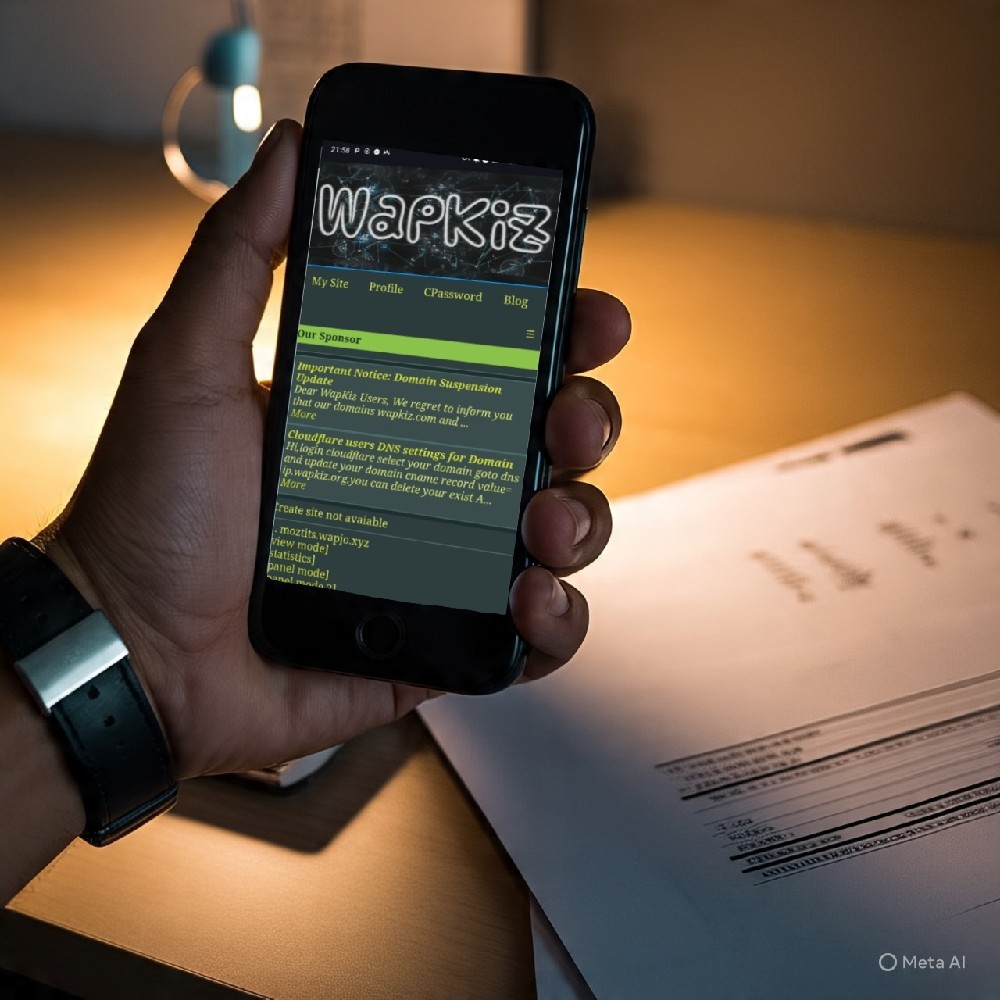
0 Comments
Leave a Reply