Want to increase the visibility of your site built on platforms like Wapkiz, Wapka, Wapaxo, or Xtgem? Top100.wapkizs.com is one of the premier directories for doing just that. It acts as a hub, gathering and ranking the best sites from these platforms, helping you attract more visitors.
This guide will walk you through, step-by-step, how to publish your site on Top100.wapkizs.com and manage it successfully.
What is Top100.wapkizs.com?
Top100.wapkizs.com is a platform dedicated to sharing and promoting websites developed with "wap" builders. By listing your site there, you expose it to a community of users and creators interested in this type of content, which can drive qualified traffic and new opportunities.
Step-by-Step Guide to Publishing Your Site
The process is simple and quick. Follow the steps below:
Step 1: Access the Site and Create Your Account
First, go to the official website: www.top100.wapkizs.com.
- If you already have an account, click "Login" and enter your credentials.
- If you are a new user, click "Create Account" (or a similar option) and fill out the form. Registration is free and usually only requires a username, email, and password.
Step 2: Add a New Site
After logging in, you will be redirected to your dashboard or the homepage. Look for the "add" button, which is typically a plus (+) icon located at the top of the page, and click on it.

Step 3: Fill in Your Site's Information
You will be taken to a form to register your site's details. Fill in all the fields carefully:
- Site Title: A clear and attractive name that represents your content.
- Site URL: The full address of your website (e.g., https://yoursite.wapkiz.com).
- Description: A concise and interesting summary of what visitors will find on your site. Be persuasive!
- Category: Choose the category that best describes your site's theme (e.g., Downloads, Entertainment, News, etc.).
- Favicon or Image (Optional, but highly recommended): Add a favicon or a logo for your site. This makes it look more professional and helps it stand out.
After filling everything out, click the "Upload" or "Submit" button.
Step 4: Wait for Approval
After submission, your site will be placed in a moderation queue. The administrators of Top100.wapkizs.com will review your submission to ensure it complies with the platform's rules.
- Waiting Time: This process can take up to 48 hours. Be patient.
- Status: You can usually track the status of your submission in your control panel.
Managing Your Submitted Sites
After you've submitted your site, you still have control over it. In your user dashboard, you will find options to manage your listings:
- View: Keep track of which sites have been published and which are still awaiting approval.
- Edit: If you need to fix a typo or update the description, you can edit the site's information.
- Delete: If you want to remove your site from the directory, you will have the option to delete it.
Tips for Quick Approval and Better Visibility
- Fill Everything Out Correctly: Incomplete or incorrect information can lead to rejection.
- Write a Quality Description: A great description not only helps with approval but also convinces users to click your link.
- Ensure Your Site is Functional: Make sure your website is online and working correctly before you submit it.
- Use an Image: Sites with a logo or favicon stand out visually and appear more trustworthy, attracting more clicks.


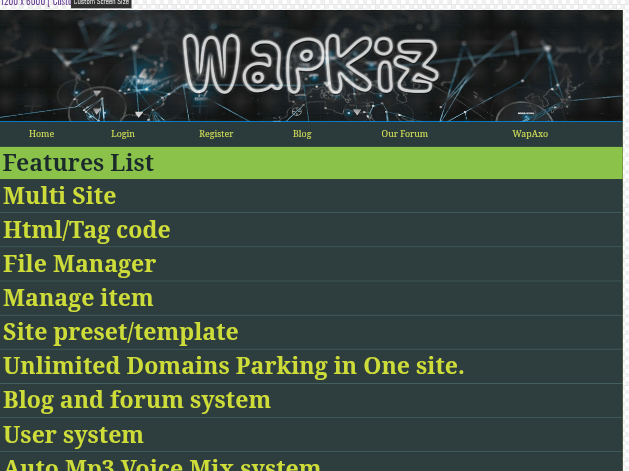
1 Comments
Uau, you are the best to explaining
Leave a Reply