The world of wapsite creation has a strong new contender: Wap4.co, also promoted as NovaWap. This platform has arrived to challenge established giants like Wapkiz, Wapka, and XTGem, promising simplicity and new features.
In this article, we'll introduce the platform and provide a step-by-step guide on how to create your first site.
Key Features of Wap4.co
Before we get to the tutorial, it's important to know the platform's key points:
- Default Subdomain: All freely created sites use the yourname.novawap.com format.
- Custom Domains: It allows you to connect your own paid domain.
- Rule for Adult Content: Sites with this type of content are required to use a custom domain.
- Limited Templates: Currently, it offers only two base templates: one focused on videos (similar to YouTube) and another for traditional blogs.
Tutorial: How to Create Your Wapsite on Wap4.co in 5 Steps
Creating a site on the platform is a quick and intuitive process. Follow the steps below:
-
Step 1: Registration and Login
Go to the official www.Wap4.co website and fill out the registration form to create your account. After confirming, log in to be directed to the main dashboard.
-
Step 2: Start Creating Your Site
The dashboard is designed to be clean and functional. Find and click the "Create New Site" button to begin.
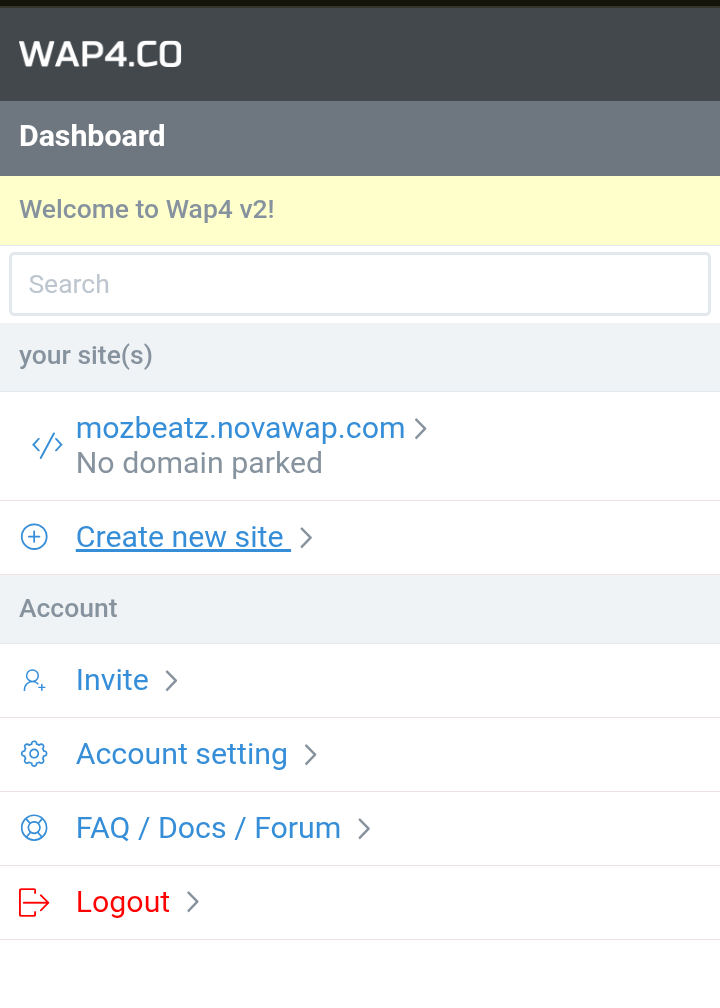
-
Step 3: Configure Your Site's Address
In this step, you will define your wapsite's address.
- Subdomain (Required): Enter your desired name (with a minimum of 5 characters). This name will form your free URL: yourname.novawap.com.
- Custom Domain (Optional): If you have already purchased a domain (e.g., myproject.com), enter it in this field. Remember the rule: it is mandatory for adult content sites.
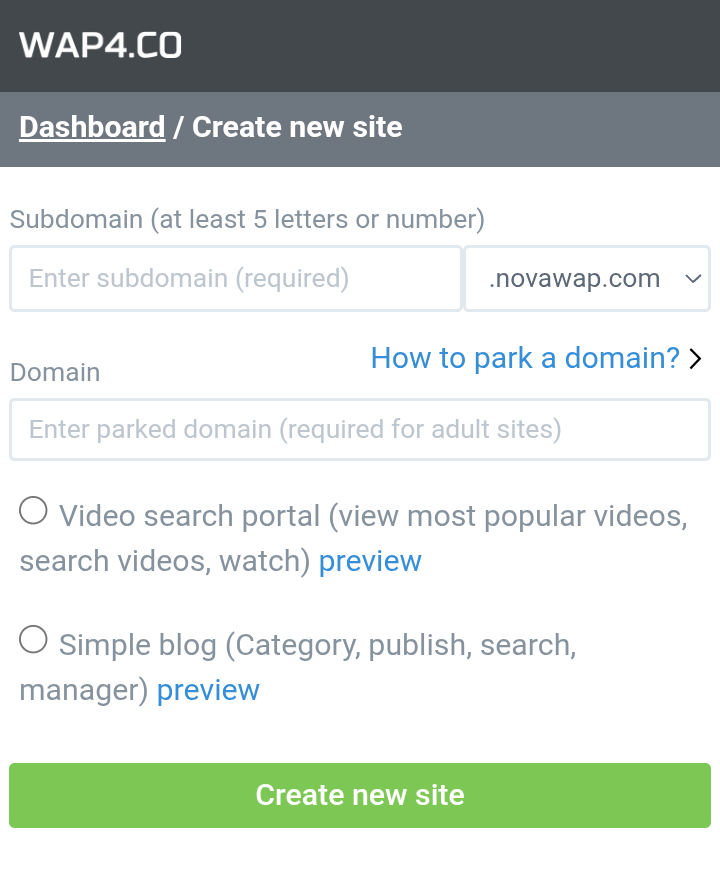
-
Step 4: Choose a Template
Select the template that best fits your project. The options are:
- Video Template: Ideal for multimedia portals.
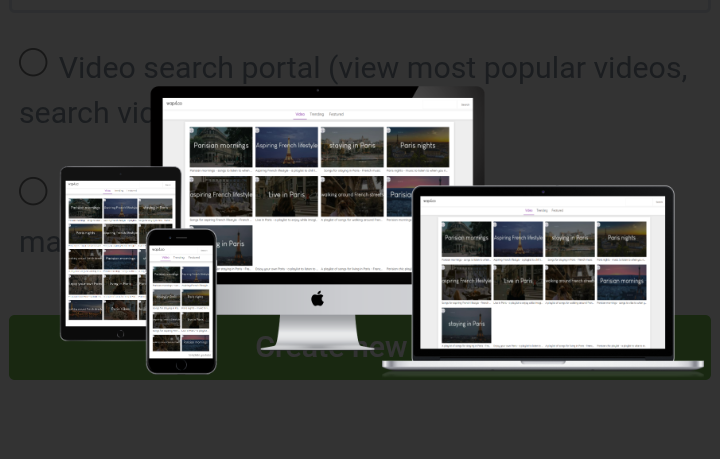
- Blog Template: Perfect for articles and news.
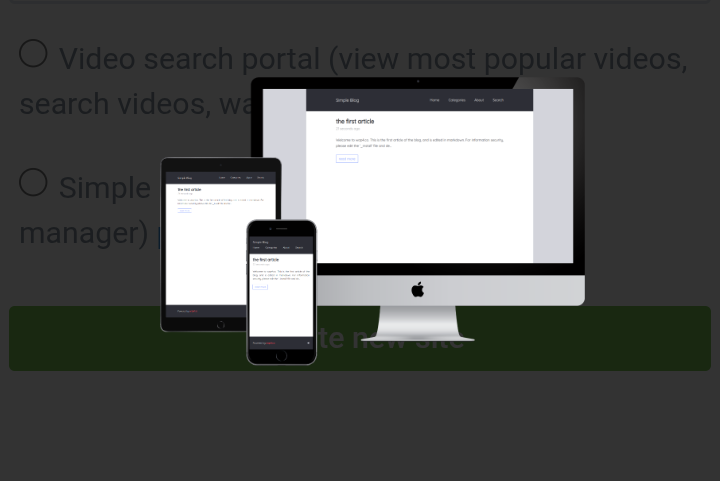
- Video Template: Ideal for multimedia portals.
-
Step 5: Finalize Creation
After filling everything out, click "Create". Your site will be generated instantly, and you will be able to access the specific admin panel for that site.
Next Steps
With your site created, the next step is to customize it and add content. In a future article, we will cover in detail how to edit the design, add HTML/CSS codes, manage files, and use the tags available on the Wap4.co platform.
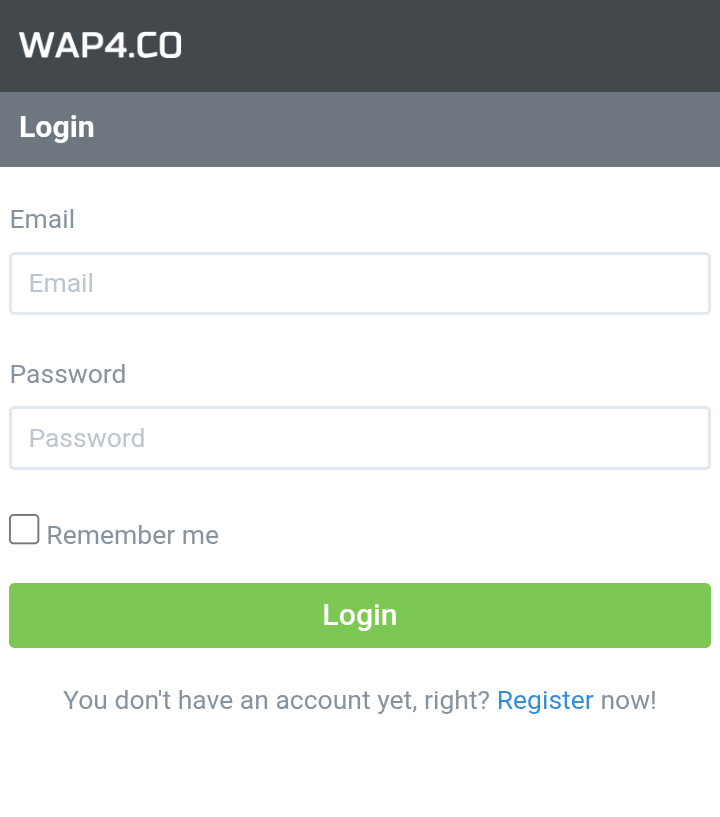



0 Comments
Leave a Reply