Have you always dreamed of having your own website, but the idea of needing a computer, technical skills, and money for hosting has always been an obstacle? What if I told you there's a platform that lets you create a functional website using just a cell phone, even an older model?
This platform exists, and it's called Wapkiz. In this article, we'll dive into what Wapkiz is, how it works, its pros and cons, and who it's best suited for.
What is Wapkiz?
Wapkiz is a website creation platform (for web and wap) that positions itself as an alter---native to giants like WordPress, Blogger, and Joomla. Its main feature and key differentiator is its focus on creating and managing websites through mobile devices.
While other platforms work best on a computer, Wapkiz was designed from the ground up to be fully operational on a cell phone. This breaks down a huge barrier for millions of people who don't own a PC or laptop but want to establish their online presence.
How Does It Work and What Are the Main Features?
The goal of Wapkiz is to simplify. When you create an account, you get access to an intuitive control panel where''' you can start building your project. Let's look at the standout features:
1. Free Domain and Hosting
This is one of the biggest attractions. When you create a site on Wapkiz, you get:
- A free subdomain (e.g.,
yoursite.wapkizs.com). - A generous 25 GB of storage. Older accounts even received up to 30 GB. This is enough space for thousands of articles, images, and even files for download.
- Within a single account, you can create up to 5 different sites, each with its own subdomain and storage.
2. Flexibility to Create Different Types of Sites
Wapkiz isn't limited to a single format. With it, you can create:
- Blogs: To share your ideas and articles.
- Portfolios: To showcase your work.
- Forums and Online Communities: To bring people with common interests together.
- Chat and Live Chat Sites: For real-time interaction.
- Social Networks: Create your own small social network.
- Download Sites: To share music, videos, images, and other files.
3. Ready-Made Codes and Tags
To make life easier for those who don't understand programming, Wapkiz offers a series of "tags" and ready-made codes. They work as shortcuts to add dynamic functionalities to your site, such as a blog system, a file manager, forum sections, chat, online content viewers, and much more.
4. Advanced Features
For those who want to go beyond the basics, the platform also offers:
- Support for Custom Domains: You can register your own domain (e.g.,
www.yoursite.com) and connect it to your Wapkiz site without any limits. - Dynamic Sitemap: Helps search engines like Google find and index your site's content more efficiently.
Analysis: Pros and Cons of Wapkiz
No platform is perfect. To help you decide if Wapkiz is right for you, we've listed the main pros and cons.
Advantages (The Good Side)
- ✅ Ease of Use on Mobile Phones: Its greatest asset. The interface is optimized for small screens, allowing you to create and edit your site from anywhere'''.
- ✅ Generous Free Resources: 25 GB of storage and 5 sites per account is a very competitive offer in the free builder market.
- ✅ Versatility: The ability to create everything from a simple blog to a forum or download site with ready-made tools is a major plus.
- ✅ Flexibility to Grow: Support for custom domains allows you to professionalize your site when you're ready to invest.
Disadvantages (What Could Be Better)
- ❌ Unprofessional Subdomains: An address ending in
.wapkizs.comor similar doesn't convey the same credibility as a.com, making it more suitable for personal projects. - ❌ Mandatory Advertising: To keep the service free, Wapkiz displays ads in the footer of your site and a floating button. This can be distracting for visitors.
- ❌ Slow Style Updates (Cache): One of the most common complaints. After editing your site's CSS (style code), the changes can take days to appear, which can be frustrating during the design process.
- ❌ SEO Challenges: Sites with free subdomains generally have a harder time ranking well on Google. SEO engagement tends to be low unless you invest in a paid domain.
Who is Wapkiz Recommended For?
Considering its strengths and weaknesses, Wapkiz is the ideal tool for:
- Beginners and Hobbyists: People who want to learn how to build websites at no initial cost.
- Users Without Access to a Computer: Its primary target audience. If you only have a smartphone, Wapkiz is one of the best options on the market.
- Small Projects and Communities: Perfect for creating a niche forum, a download site for a group of friends, or a personal blog.
- Tests and Prototypes: Great for quickly testing a website idea before investing in a more robust platform.
Conclusion
Wapkiz is a powerful and democratic tool that puts website creation within everyone's reach, regardless of the device they use. Its generosity with free storage and its ease of use on mobile phones make it unique.
However, it's crucial to be aware of its limitations, such as the mandatory advertising and SEO challenges on the free plan.
Is it the perfect tool for everyone? No. But for a specific audience looking for a free, mobile-first, and versatile solution, Wapkiz might be exactly what they've been searching for.
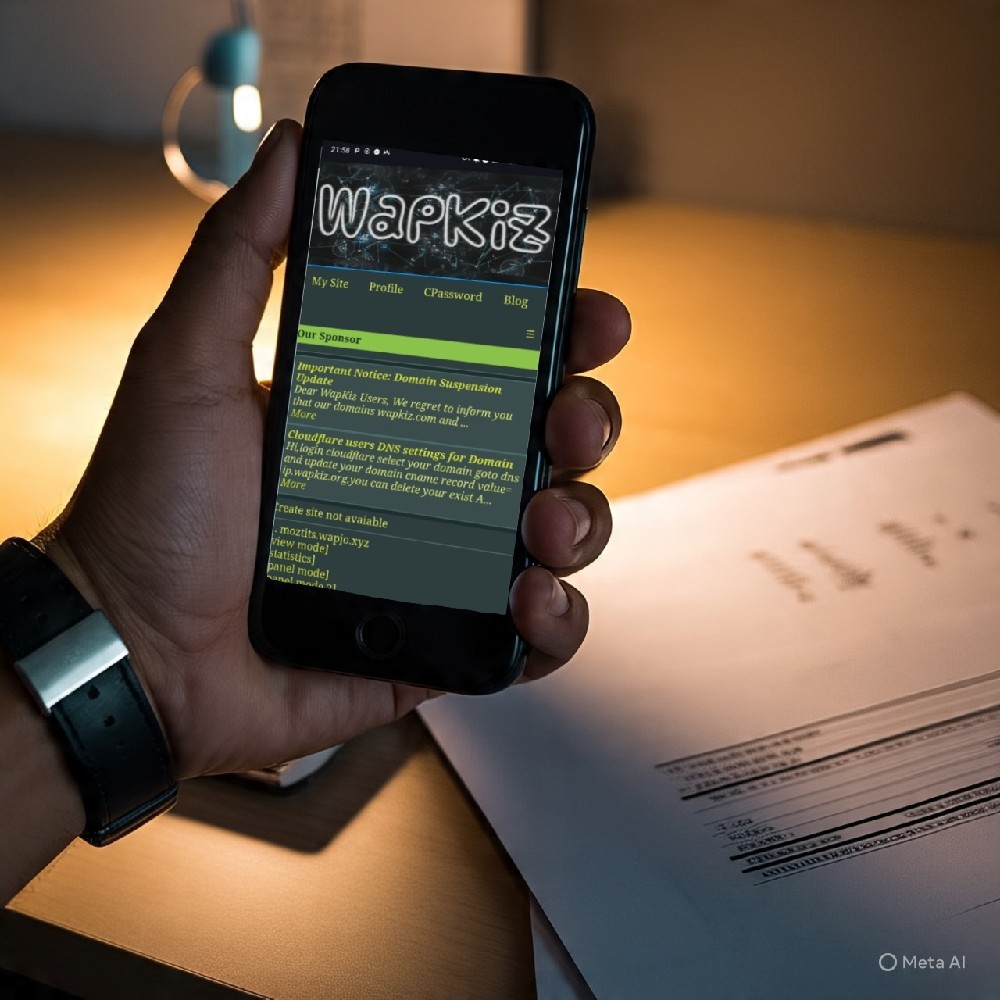


.png)
0 Comments
Leave a Reply