What is the best CSS framework for Wapkiz, Wapka, Wapnova, or Xtgem sites? Discover why Bootstrap 3 and W3.CSS are the ideal choices to ensure compatibility with older mobile phones and browsers like Opera Mini. This complete guide covers the best versions, alter-natives, and tips to optimize your site for the WAP audience.
I recently received a question from a user of platforms like Wapkiz, Wapka, Wapnova, and Xtgem, who wanted to know which CSS framework (like Bootstrap) is best to use for their projects. Based on my experience developing for this unique ecosystem, I decided to share a detailed analysis of the subject.
These platforms are essential for democratizing web development, allowing creators without access to powerful computers or servers to build websites directly from their mobile phones, whether they are modern smartphones or older WAP devices.
The biggest challenge here isn't using the latest technology, but rather ensuring that your site works perfectly for its target audience: users with simple mobile phones and limited internet connections. Let's dive into the best options.
Quick Navigation
- 1. The Challenge: Understanding the Audience and Technical Limitations
- 2. The Golden Choice: Why Use Bootstrap 3?
- 3. Be Careful with Bootstrap 4 and 5
- 4. A Fantastic Alternative: W3.CSS
- 5. Don't Forget the Icons: Font Awesome
- 6. Final Tips for Success
- 7. Conclusion: Focus on the User Experience
1. The Challenge: Understanding the Audience and Technical Limitations
Before choosing a tool, we need to understand the -environment. Many users of sites created on Wapkiz or Wapka access the internet through older mobile phones. The most popular browser in this segment is, without a doubt, Opera Mini (versions 4, 5, or 7).
Opera Mini works in a very particular way: it processes and compresses web pages on its own servers before sending them to the phone. This process drastically reduces data consumption, but it comes at a cost: compatibility with modern web technologies is very low.
CSS3 features that are standard today simply don't work or will break the layout in Opera Mini, such as:
- Flexbox and Grid: The foundation of modern layouts (used in Bootstrap 4 and 5).
- Gradients: Advanced color effects.
- Rounded Borders (
border-radius): May not be rendered correctly. - Animations and Transitions: Are generally ignored.
Therefore, our priority is to choose a framework that is lightweight, fast, and compatible with older browsers.
2. The Golden Choice: Why Use Bootstrap 3?
For WAP sites, my primary recommendation is, without a doubt, Bootstrap 3.
Why Bootstrap 3?
- Float-Based Grid System: Unlike newer versions, Bootstrap 3 uses a column system based on
float, which is fully compatible with older browsers, including Opera Mini. Your layout won't break. - Simple Components: Its components (buttons, forms, alerts) are built with simpler CSS and have fewer dependencies on complex JavaScript.
- Relatively Lightweight: It's considerably lighter than versions 4 and 5, which means faster loading on slow connections.
Using Bootstrap 3 ensures that both you (coding on a mobile phone) and your end-user will have a pleasant and functional experience.
3. Be Careful with Bootstrap 4 and 5
While it's tempting to use the latest versions, they are not suitable for the WAP ecosystem.
- Bootstrap 4: This is risky territory. Its main change was the migration to Flexbox, which, as we've seen, is not compatible with Opera Mini. Some parts of Bootstrap 4 might work, but its core layout system will fail, resulting in a broken site for most of your audience. You can use it with great caution, but it's not ideal.
- Bootstrap 5: Do not use Bootstrap 5 for WAP sites. This version further embraced modern technologies, removed the jQuery dependency (which can be an issue for scripts on WAP platforms), and uses custom CSS properties (
CSS variables) that are not supported at all by older browsers. It is simply incompatible.
4. A Fantastic Alternative: W3.CSS
Another framework that I use extensively and highly recommend is W3.CSS, created by W3Schools. For development focused on WAP, it might be even better than Bootstrap.
Advantages of W3.CSS:
- Extremely Lightweight: The CSS file is tiny, perfect for slow connections.
- Easy to Learn: Its syntax is very intuitive and straightforward.
- No Dependencies: It doesn't require JavaScript or jQuery to function.
- Focus on Compatibility: It was designed to work across all browsers, old and new.
If your focus is maximum compatibility and speed, use version 4 of W3.CSS. It's a powerful and reliable tool for creating responsive layouts that work on any device.
5. Don't Forget the Icons: Font Awesome
Icons improve the interface and user experience. The most famous library is Font Awesome, but here too, the version matters.
- Font Awesome 4 or 5: These are the recommended versions. They work as an icon font (
webfont), which is a technology well-supported by older browsers. - Font Awesome 6: Avoid version 6. It often uses SVGs with JavaScript to render icons, a method that is not compatible with Opera Mini 4 and other WAP browsers. The result will be a blank space where' an icon should be.
6. Final Tips for Success
Beyond choosing the right framework, follow these best practices:
- Think Light: Keep your CSS and HTML code as simple as possible. Avoid advanced features.
- Optimize Images: Compress all images before uploading them. Use formats like JPG for photos and GIF/PNG for simple graphics.
- Test in the Real Environment: If possible, test your site on an old mobile phone with Opera Mini to see how it really behaves.
- Simple CSS is King: Instead of relying solely on a framework, learn the CSS fundamentals that work everywhere', like
floatfor layouts,margin,padding, and solid colors.
7. Conclusion: Focus on the User Experience
Developing for platforms like Wapkiz, Wapka, and Xtgem is an exercise in focus and efficiency. The "best" framework is not the newest one, but the one that respects the limitations of your audience.
To summarize:
- Best Choice: Bootstrap 3 or W3.CSS (version 4).
- To Avoid: Bootstrap 5.
- For Icons: Font Awesome 4 or 5.
By following these recommendations, you will create fast, accessible, and visually appealing sites for everyone, proving that a great user experience doesn't depend on the latest technologies, but on smart and empathetic development.

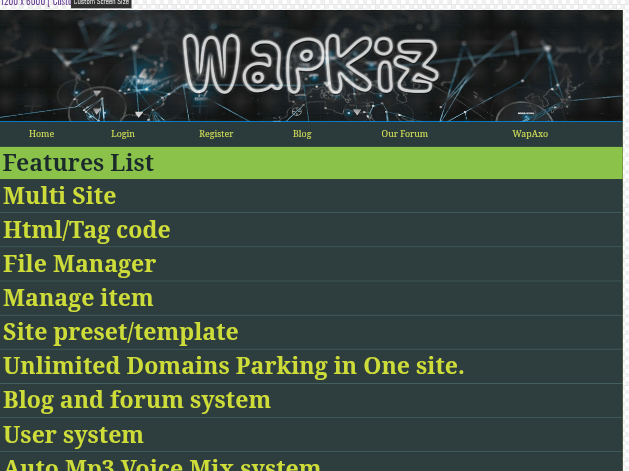
0 Comments
Leave a Reply