Do you have a website on the Wapkiz or Wapaxo platform and want more control over who can sign up? By default, any visitor can find the registration page and create an account. This can be a problem if you have exclusive content, restricted areas, or simply want to avoid spam accounts.
If you've set up pages or features to be accessible only to logged-in users, allowing anyone to register can undermine the exclusivity of your project. Fortunately, there are simple and effective ways to block new user registrations. In this guide, we'll show you an official method recommended by the platform and an alter----native trick that also works perfectly.
1. The Official Method: Disabling the Registration System
This is the cleanest and most professional way to prevent new sign-ups. The Wapkiz platform itself offers a direct setting for this. When you enable it, your visitors will receive a clear message stating that registrations are disabled.
Step-by-step:
- Access your site's Admin Panel.
- In the side menu, find the System section and click on Site Settings.
- Scroll down the page until you find the option "Users Register system disable".
- Change the selection from "Off" to "On".
- Click the Save button at the bottom of the page to apply the changes.
Result: That's it! From now on, anyone who tries to access your registration page (e.g., https://yoursite.wapkiz.com/site_reg.html) will see the following message: "Register site disabled by own".
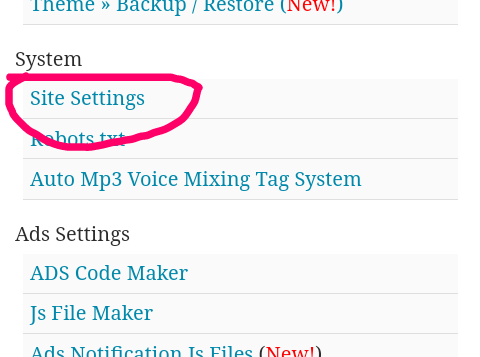
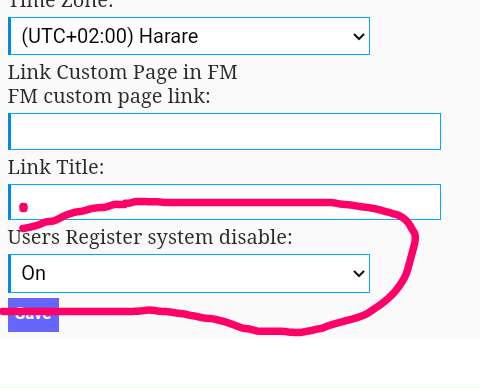
2. The Alternative Trick: Removing the Page's HTML Code
If you prefer a more drastic approach that simply makes the registration page "disappear," this trick is for you. Instead of showing a warning message, the registration page will be completely blank, preventing any interaction.
Step-by-step:
- Go back to your Admin Panel.
- Navigate to the User Settings section and click on the "Login & Register" link.
- Scroll to the last text box, which corresponds to the content of the registration page (
site_reg.html). - Select and delete all the content inside this box, leaving it completely empty.
- Click the OK or Save button to confirm.
Result: Now, your site's registration page will be blank. While effective, this approach might be a bit confusing for the visitor. However, the goal of preventing registration is 100% achieved.
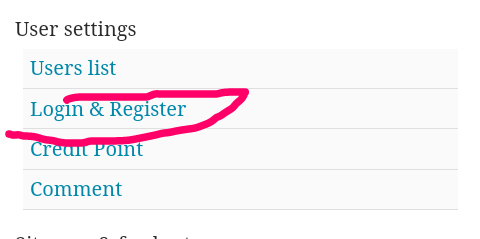
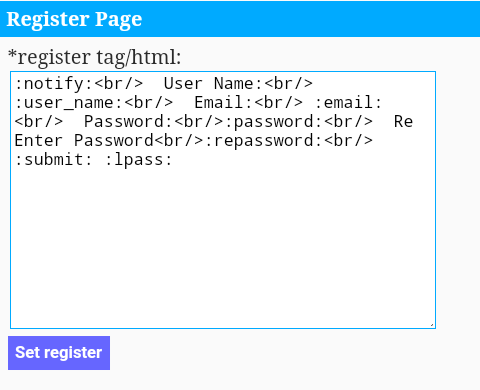
Which Method Should I Choose?
- The Official Method is highly recommended. It's transparent, informs the user about what's happening, and maintains your site's professionalism.
- The Alternative Trick is a more "radical" solution. Use it if you want the registration feature to seem non-existent, without giving any explanation to the visitor.
Conclusion
Managing who can and cannot create an account on your Wapkiz or Wapaxo site is easier than it sounds. With these two options, you gain full control over your online community, enhancing your project's security, exclusivity, and quality.
Choose the method that best suits your needs and take the reins of your site. You now have the power to decide who becomes part of your digital space!

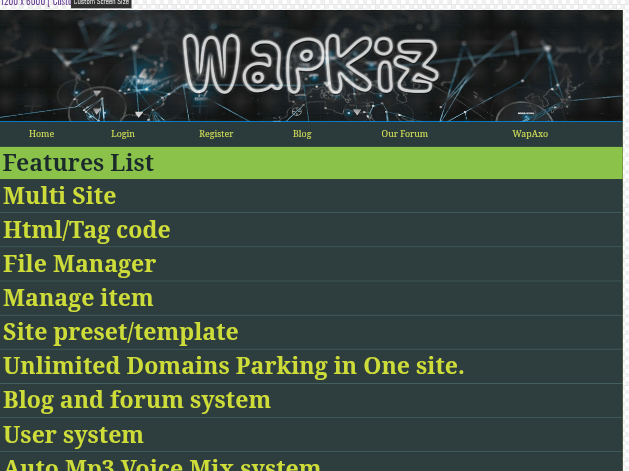
0 Comments
Leave a Reply