Many users encounter an error when entering pagination in the search results page.
In addition to the error, sometimes the next page is not shown or is shown with no expected results. So today I bring you a brief tutorial on HOW TO INSERT PAGINATION IN THE SEARCH RESULTS PAGE IN WAPKIZ AND WAPAXO.
In the pagination code, just insert all the code or just the code with a yellow background, replacing the value of u, which indicates the next url after clicking on the page link, whether next, previous or numbers.
:*page:s=:to-page:,u=?to-search=:to-search:&to-page=,no=Only one page::%prev% %n% %next%:/page:
Remember that the :to-search: is the value entered in the name attribute in the search form.
NOTE: Remove the asterisks


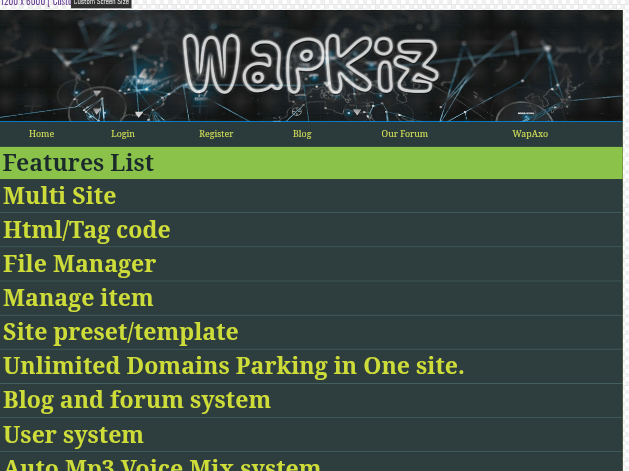

2 Comments
good post
Thanks
Leave a Reply