It's normal that you create a new account on wapkiz or buy a website but you want it to be in your account or email and you want to transfer a website from the old one to the new one, there is a way to transfer it to your new account or email, let's go to the tutorial.
1. First enter in administrator mode, in the panel and go down to the "Site Transfer to New email".
.jpg)
2. After clicking on the link, a confirmation code will be sent to your email box, be it Gmail, Hotmail or another, go there, copy the code and paste it in the form below; then put the wapkiz account email you want to transfer the site to.
.jpg)
3. After submission, your website will be automatically moved to the entered email address. The site will remain online but the receiving account must wait 24 hours to start editing.
NOTE: Each wapkiz and wapaxo account only supports 5 sites, make sure the recipient account has 4 or less sites, otherwise your site will not be transferred.
Everything is transferred (files, blog posts, pages, css codes, javascript codes, etc).
After the transfer you will not have any access to the site. Any questions, leave them in the comments.
.jpg)

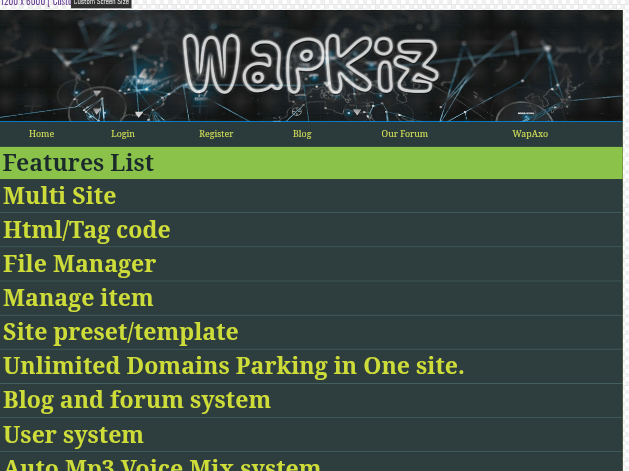
1 Comments
This is the best method of selling a website other than buying a template and being your way, there are sometimes bugs.
Leave a Reply