Let's deal with a small and powerful tool for editing texts on your Blog form page.It's called "CKEditor", here we are going to use version 5.
First create a page for editing your blog, then add this little code.
[*blog_form]bid=blog,ud=edit-0.html||
%notify%
Title:<br/>%title%<br/>
Text:<br/><textarea name="text" id="editor" ></textarea><br/>
Category:<br/>Others<br/>
%submit%
[/blog_form]
Then add this code on the "footer" page and that's it, see the result below.
<script src="https://cdn.ckeditor.com/ckeditor5/34.2.0/classic/ckeditor.js">
</script> <script> ClassicEditor .create( document.querySelector( '#editor' ) ) .catch( error => { console.error( error ); } );</script>
Result
.png)

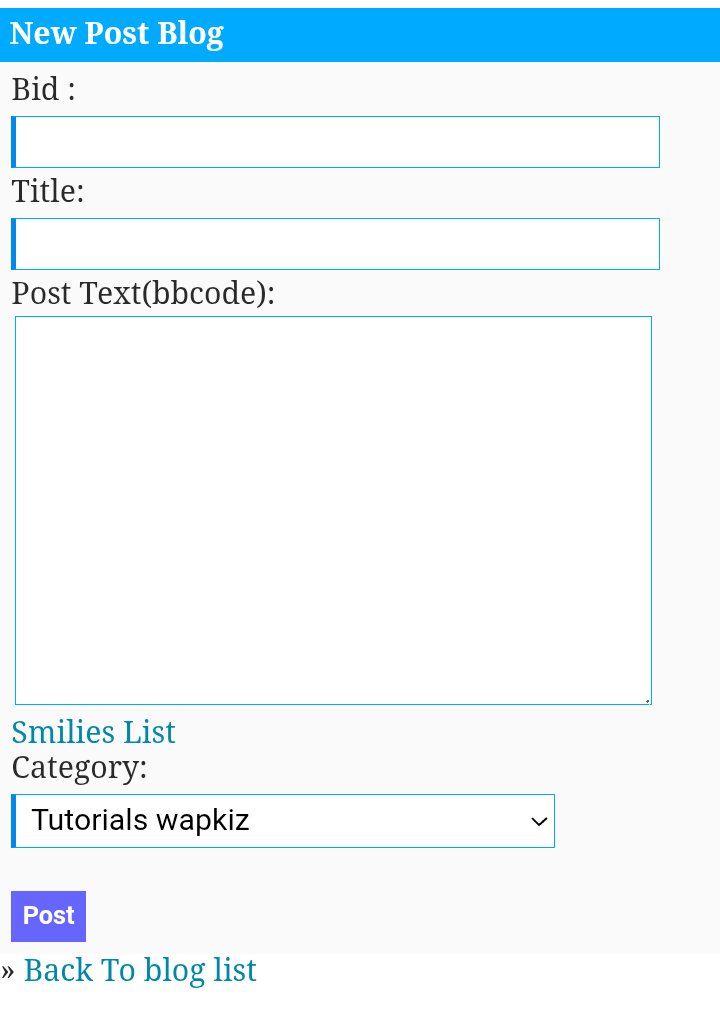
4 Comments
not found... go; take
Remove the asterisk on the first code
It doesn't work, try it yourself if you like on this page, it doesn't work either, after 60 seconds the CKEDITOR stops working correctly. Bold, italics, NOTHING doesn't work
For me it works perfectly, try putting the 2 codes on the same page, not precisely in the footer. If it fails, there is some framework that is blocking it.
Leave a Reply